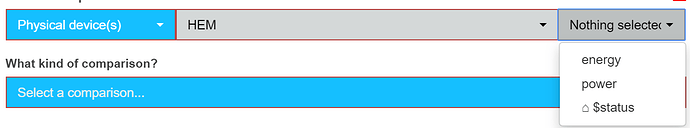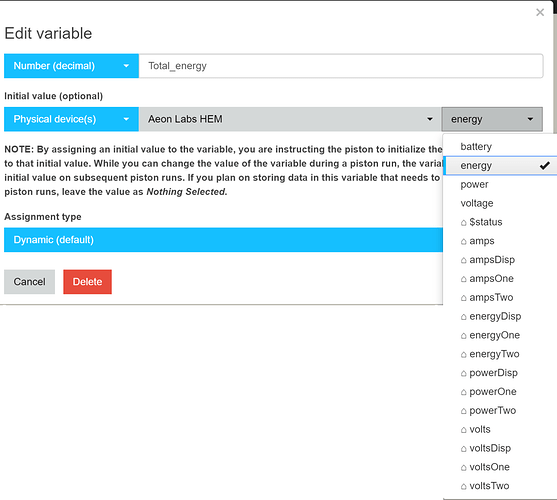1) Give a description of the problem
I’m attempting to use a device event that is not listed in webcore. I have a Aeon Home Energy Monitor and when I add a webcore if statement I can only select “Energy” “Power” or “Status”. I would like to trigger on just one of the power poles. (Ie. Power1 or Power2) which are different clamps on the device.
2) What is the expected behaviour?
Be able to select all the device events
3) What is happening/not happening?
Not able to select all the device events