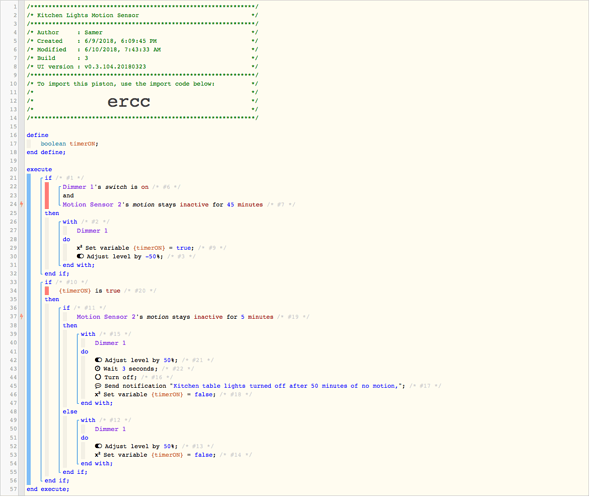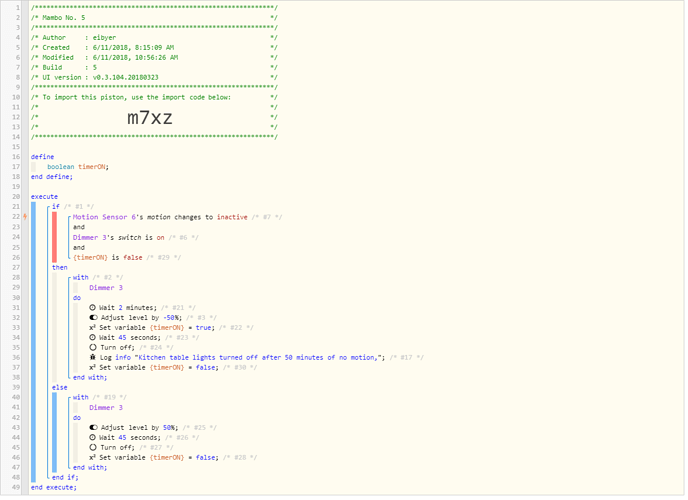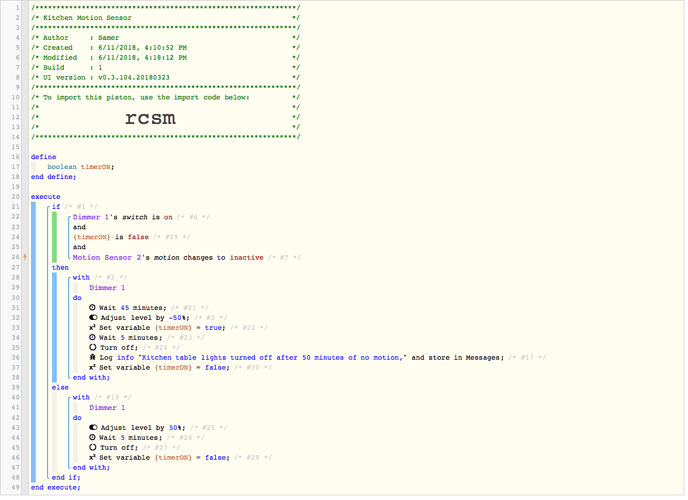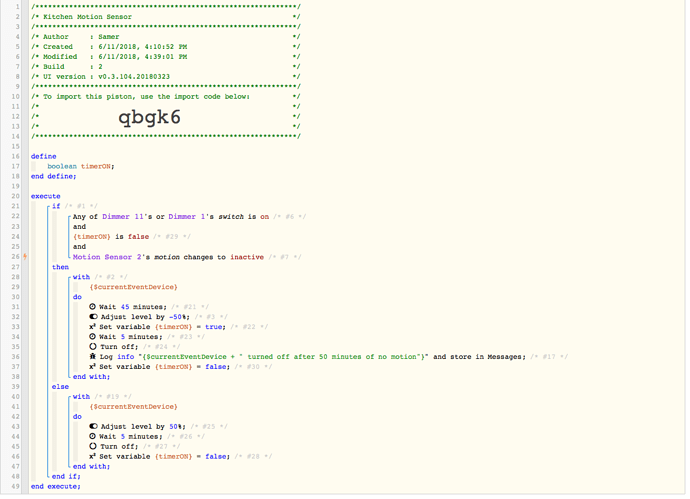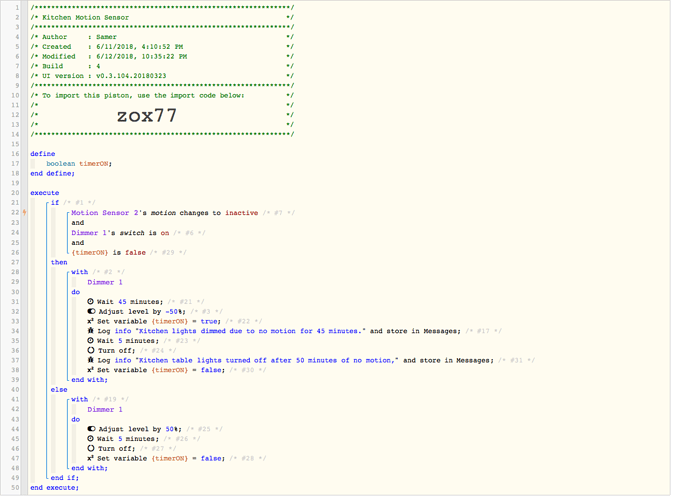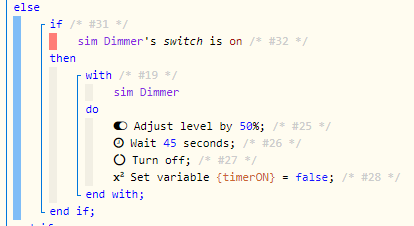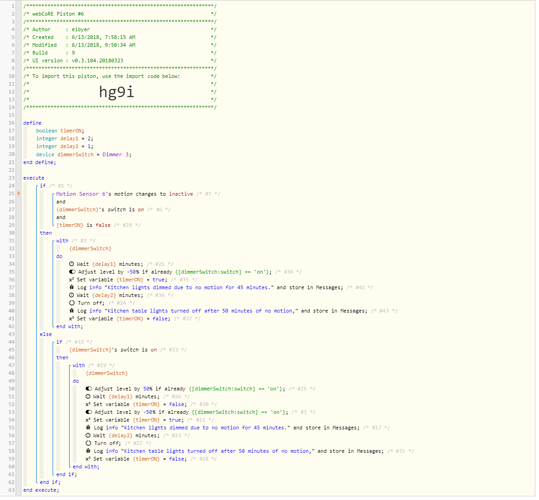1) Give a description of the problem
I’m attempting to dim my lights by 50% for 5 minutes if there’s been no motion in the room for 45 minutes. If there’s motion within those five minutes, I want to restore the lights to their original value. If there is no motion, I want the lights to return back to their original state and then turn off.
2) What is the expected behavior?
Light dims for 5 minutes before turning off/restoring to original brightness, dependent on motion.
3) What is happening/not happening?
Light dims appropriately after 45 minutes of no motion, but does not wait 5 minutes before turning off completely. Instead, it immediately turns off. What might I be doing wrong?
**4) Post a Green Snapshot of the piston