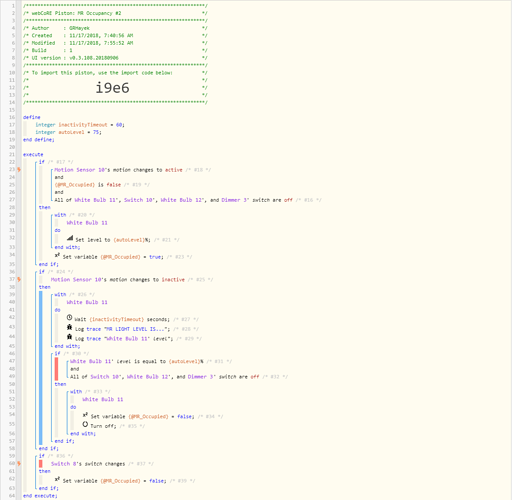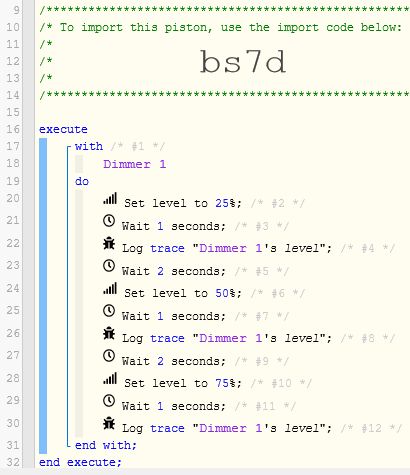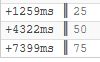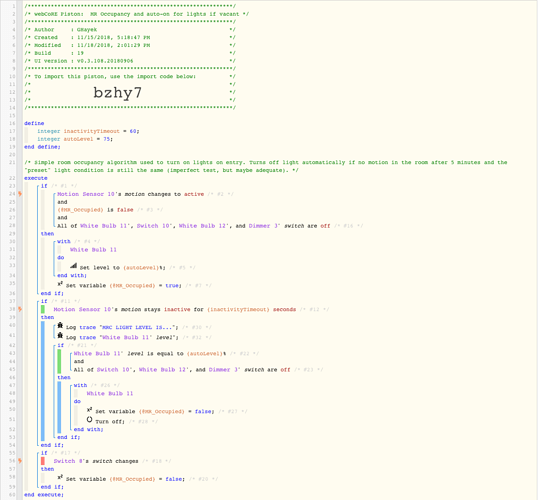1) Give a description of the problem
I have a piston in which a dimmer level seems to be stuck when read back, causing the piston to not work properly. By stuck I mean the same value is read, regardless of value I set the dimmer to.
2) What is the expected behavior?
The piston is a simple occupancy and light auto-on routine. In it, I read back the level of a dimmer to check if it is the same as it was (earlier in the piston) set to, in part to determine occupancy state. If no one has changed the dimmer level, I expect that the same level it was set to by the piston should be read-back.
3) What is happening/not happening?
The condition test in line 47 of the piston is always failing, with the level of the dimmer (“White Bulb 11”) always being read as the value 78. That value can be shown in the log at 245ms, output by the console log command that I added to check the value. Regardless of the level I set the dimmer to (current piston has 75, I’ve used several in testing) the level read back seems to be stuck at 78.
Any ideas why that might be? Or workarounds? (I"ve tried recreating the piston, and the new version exhibits the same behavior).
I’m basically trying to check that no change has been made to the dimmer’s state as part of my occupancy testing. (Yes I am aware of the room occupancy DTH, but don’t want to use that for this simple thing).
I could have used the physical vs programmatic interaction qualifier to help, but that is apparently broken in ST now.
4) Post a Green Snapshot of the piston![]()
5) Attach any logs (From ST IDE and by turning logging level to Full)
11/17/2018, 7:59:56 AM +52ms
+1ms ╔Received event [HayekHome].time = 1542470397875 with a delay of -1824ms
+198ms ║RunTime Analysis CS > 18ms > PS > 161ms > PE > 19ms > CE
+200ms ║Runtime (43668 bytes) successfully initialized in 161ms (v0.3.108.20180906) (198ms)
+202ms ║╔Execution stage started
+233ms ║║MR LIGHT LEVEL IS…
+234ms ║║Executed virtual command [Media Room Ceiling Lights].log (1ms)
+245ms ║║78
+246ms ║║Executed virtual command [Media Room Ceiling Lights].log (1ms)
+260ms ║║Comparison (integer) 78 is_equal_to (integer) 75 = false (2ms)
+262ms ║║Condition #31 evaluated false (12ms)
+264ms ║║Condition group #30 evaluated false (state did not change) (14ms)
+274ms ║║Condition #37 evaluated false (6ms)
+276ms ║║Condition group #36 evaluated false (state did not change) (8ms)
+278ms ║╚Execution stage complete. (77ms)
+280ms ╚Event processed successfully (280ms)