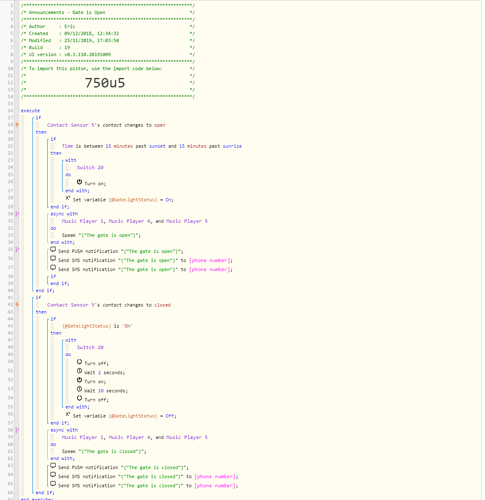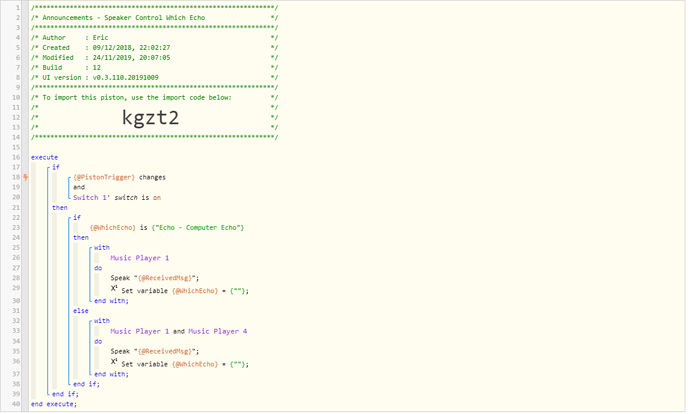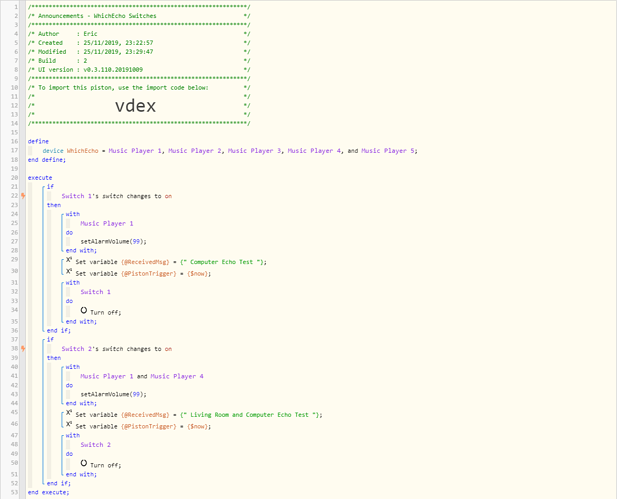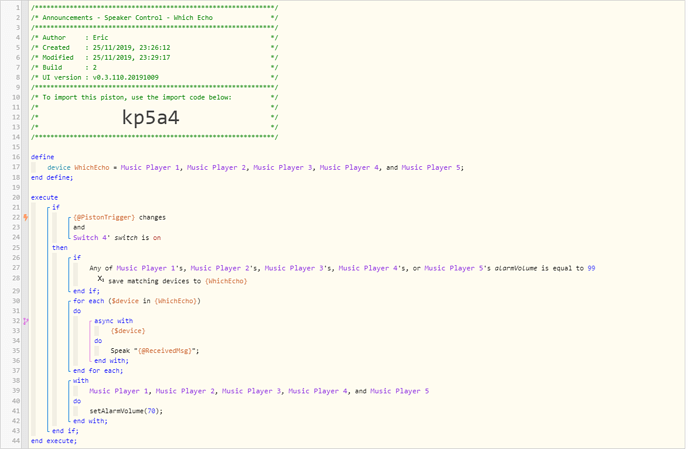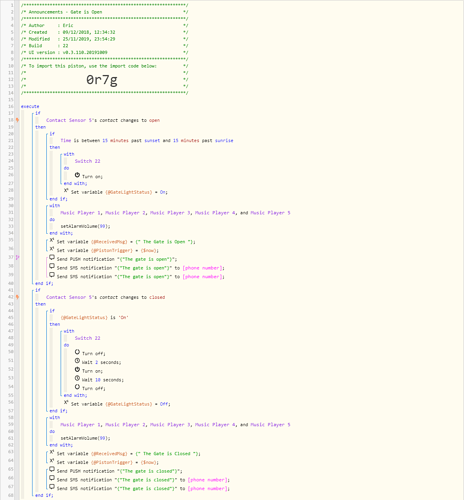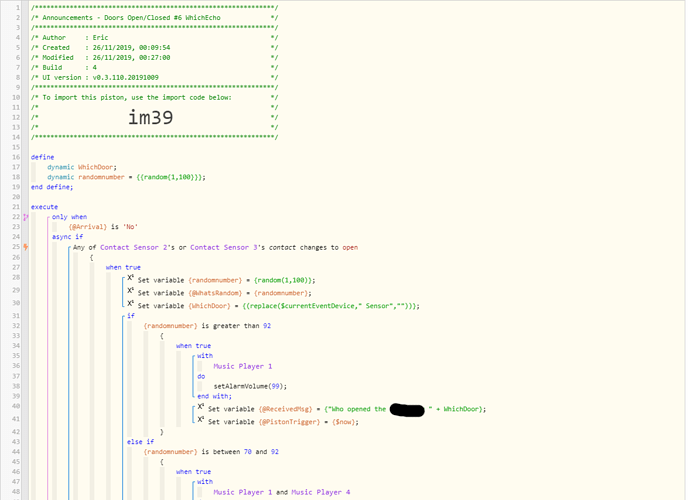1) Give a description of the problem
I use Echo Speaks along with @Bamarayne 's method that sends all notifications to a specific “Speaking” piston. Whereas his uses various light and contract triggers to determine which Echos to send the notifications to, I’d like to be able to designate which Echos ahead of time. I assume this will require an array, and need help coding it.
2) What is the expected behaviour?
For example, an open gate door starts the OPEN GATE piston. I already have a global variable called @WhichEcho. I’m assuming that, for an array, I’d probably need another global variable to designate how many devices.
Gate Piston: If “gate opens”, then for 1 thru 3, @WhichEcho = Echo 1, Echo 3, Echo 4", WhichEchoNumber = 3
Speaking Piston: For 1 thru WhichEchoNumber, @WhichEcho speaks “The Gate is open”
For another Piston, such as doors opening, I would only designate Echos 1 and 2. For yet another Piston, I would designate Echo 4, and so on.
I’d also like to do this because I’ve created a “Quiet Mode” piston to stop all announcements, and I’d like to keep that in the Speaking piston only for simplicity. Otherwise, I have to encode it into other pistons as well.
3) What is happening/not happening?
Have not started the piston yet. Hoping to get some pointers.
**4) Post a Green Snapshot of the piston!
(Right now, I have the “Gate is open” speech inside the Gate piston, instead sending it to the Speaking piston)
(This is my current kludgy example. I don’t want to write a line for every possible scenario of Echo choices)