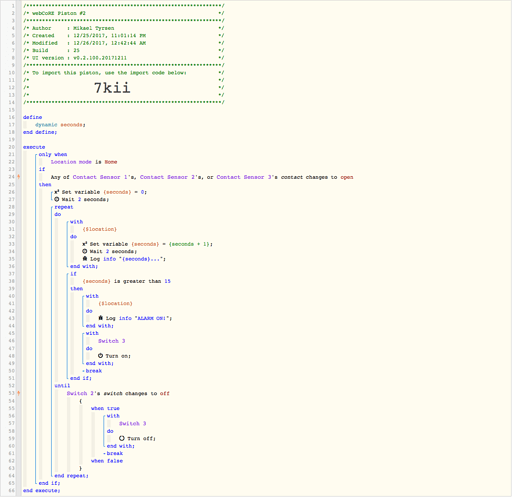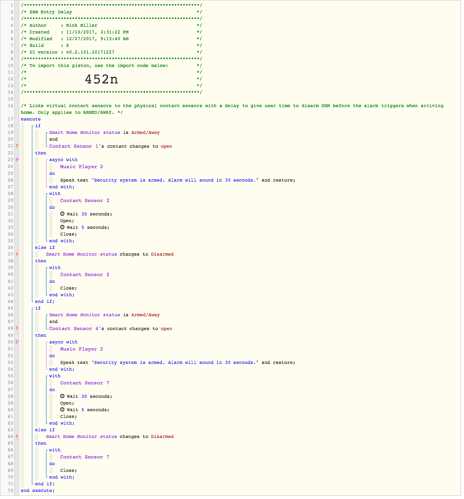1) Give a description of the problem
I am trying to create my own alarm system where if my mode is “away” and any of my door sensors open there will be a 30 seconds timer before the Siren will go off, UNLESS you switch off the simulated switch “security alarm”.
The problem seems to be that if I don’t turn off my switch within the first 10 seconds the timer won’t go off.
2) What is the expected behavior?
- If I turn off “security alarm” it should kill the timer.
- If I turn off “security alarm” after 30s (alarm is going) it should turn the alarm off
3) What is happening/not happening?
If I turn the switch off before 10 seconds has passed everything seems to work fine, but if I turn it off after 10 seconds it does not kill the timer.
4) Post a Green Snapshot of the piston![]()