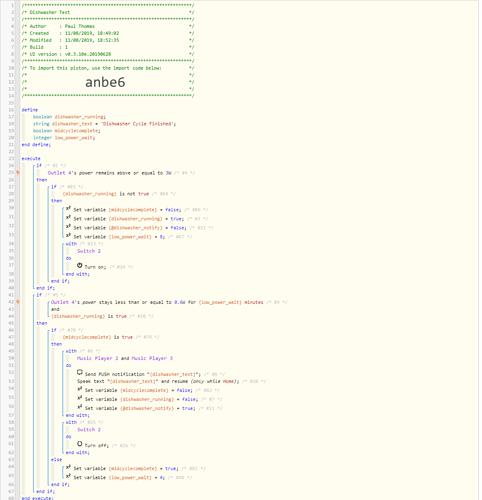**1) This is what i want to happen. I want my motion sensor to cut on and off lights but when i manually change the state of the light to a color or a temperature (say i’m having friends over or watching a movie and i want to change the colors of my lights to set the mood i don’t want my motion sensor catching any movement and resetting the lights to the programmed state, i want the lights to remain the same color i manually changed them to) i want the motion sensor to disable so the lights will remain in that color temperature or color until i cut it off manually or after a 60 minute time frame.
I hope this explains what i’m trying to do. I’m super new to this so i know the basic functions but nothing advanced. Thanks in advance.