I have a routine that disarms SmartThings when I unlock the front door via Schlage keypad. But when I use ActionTiles to open the garage door, the alarm goes off because the contact sensor is tripped.
I’d like to make a piston that disarms when the garage is opened via sending an open command through SmartThings. But the alarm should still trigger if the contact sensor goes off otherwise (e.g. if someone manually opened the garage or used the RF remote).
Looking at the SmartThings events list, I’m not sure if it’s possible. The first even is ActionTiles sending the open command then the next is the contact sensor tripping, which sets off the alarm. Is there any way to trigger a piston based on an APP_COMMAND? I couldn’t figure out how. Attached picture of events.

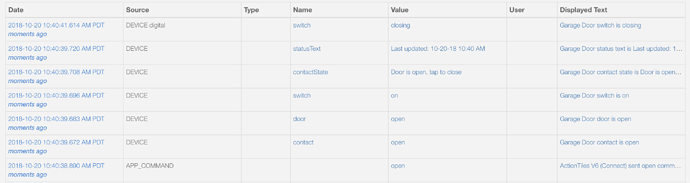
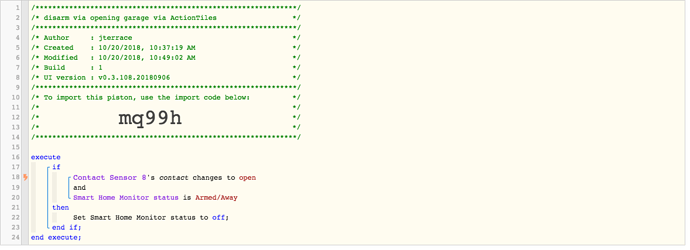

 there’s two really solid ways to do what you want to do. It doesn’t seem anyone else is chiming in to help you…
there’s two really solid ways to do what you want to do. It doesn’t seem anyone else is chiming in to help you…