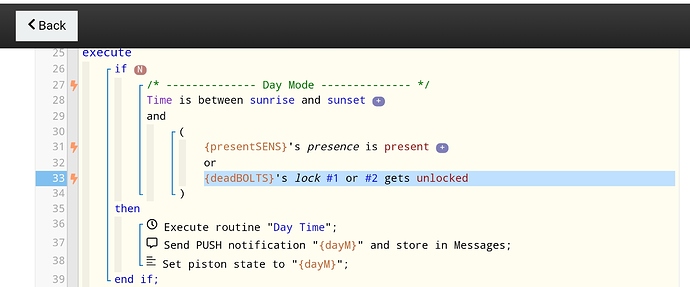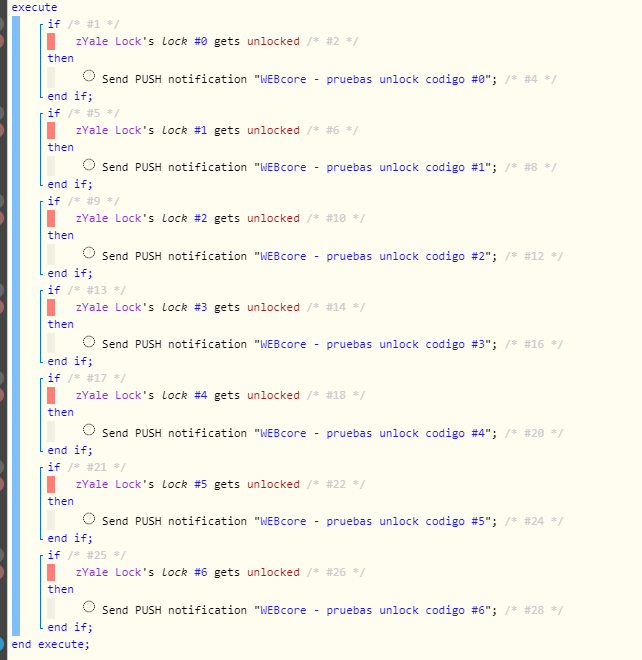Anyone knows how can I get smartthings to change from armed to disarm when I enter a unlock code in my Yale?? I have tried some options but actually the lock codes options are something like #0, #1, #2 etc instead of the real code that I use to unlock my house, so what that means??
Disarm with Yale unlock code
Each real code corresponds to one of the #0, #1, etc you’re seeing. So if you know #1 corresponds to your real code then that’s what you’ll use as a basis of disarming ST when entered. The real codes are not displayed for obvious reasons.
What @eibyer said  …
…
To test for the lock codes used for unlocking, use something like line 33, below:
You may want to look into using the SHM delay app. Chances are that when unlocking/opening the door before SHM has had a chance to unarm will set it off.
I have done some tests following your advice and this is my finding:
- The master code set on the yale lock directly is taken as code #1 and is detected when unlocking the yale using the code or when unlocking from the inside of the house manually
- The codes created in the smartthings app will be considered starting from #2
- above will mean that I could only use codes created in smartthings to trigger what I want because if I use the master code created directly in the yale lock then it will trigger stuff when manually opened from the inside of the house but actually I want to trigger things only when entered a code from the outside of the house
Do you know if there is a way to the master code does not get triggered when unlocking manually from the inside of the house ??
What Yale lock model do you have?
Do you mean a “lock manager” when you say “created in smartthings app”? If so, which one?
I’m confused (nothing new here LOL) on this one. Are you saying that everytime you manually unlock from the inside, the master code is being used? Again, what Yale model is this?
I would just use the master code only for those occasions where you need to change the lock settings; use user codes (#2 though #whatever) for locking and unlocking and then set up your webCoRE pistons to detect ONLY those user codes.
Yes when I say created in smartthings app I mean in the dashboard portion then at the bottom home solutions and then smart locks and from there I can create lock codes.
I am not sure the Yale model but they way you suggested to use the codes #2 though #whatever should work for what I need.
By the way, how can I reply the way that you replied to me?? I mean reply to specific portions of my original text ?? (sorry I am new here)
thanks
Ah, OK … I’m not using home solutions, sorry for the mixup …
Just select the portion of the text with the mouse … a "Quote button/popup will appear … click on that and the selected text will be pasted in your reply.