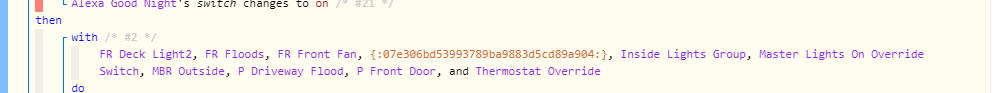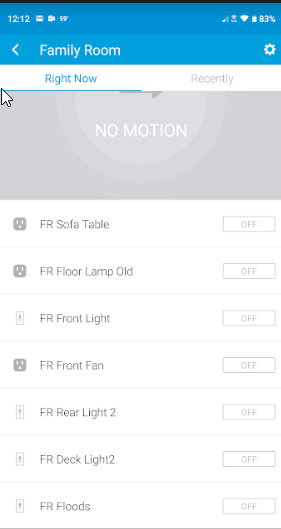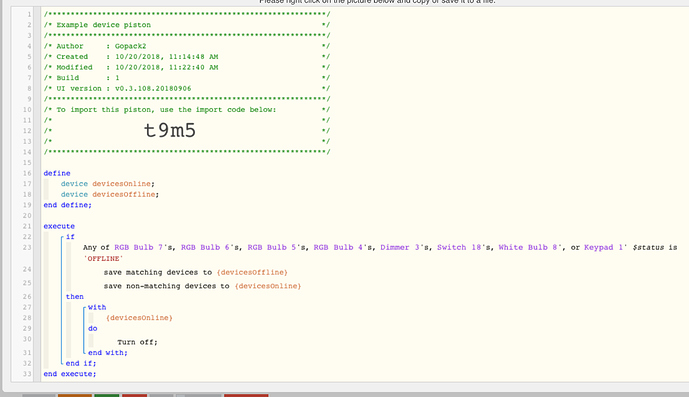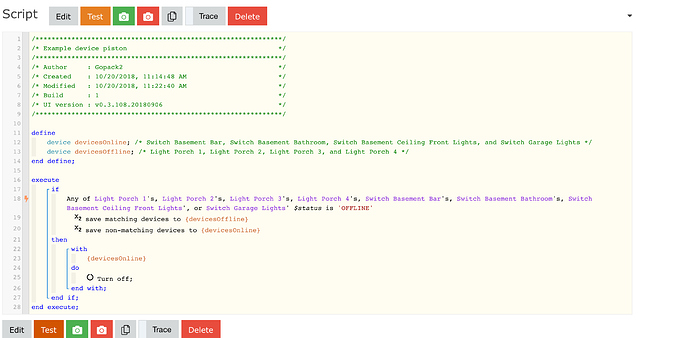I have a lot of issues with Zigbee and Z-Wave devices dropping off of ST. At the moment, not specifically looking to solve that. However the biggest problem is the ripple effect on downstream pistons. For example, I have a Good Night piston that calls a bunch of lights and turns them off. If one of those lights drop offline, the piston simply fails to execute that step, IE no lights turn off.
Example of an offline device in piston:
Clearly my FR Rear Fan has disconnected.
In this state this entire ‘DO’ (off) command is skipped.
A) this is normal, expected behavior
B) Feature request: can webcore be changed to simply skip that dropped device and behave otherwise normally? IE, still turning off the rest of the items.