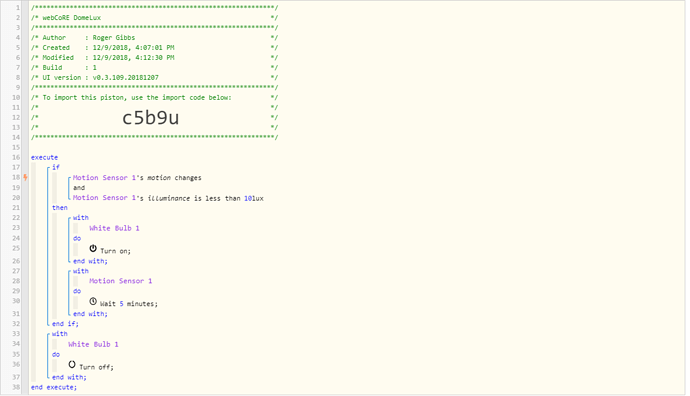1) Give a description of the problem
I’m trying to control a GE Zwave plus toggel switch using the Dome Motion sensor. I can trigger the switch with motion using either a CoRE (ady624/CoRE (master)) piston or a custom device handler DTH ( * Dome Motion Sensor v1.2.1
- (Model: DMMS1)) smartapp. The custom DTH apparently doesn’t make use of the lux level provided by the Dome sensor. The CoRE piston apparently should but doesn’t.
2) What is the expected behavior?
I want the switch to get turned on only when the room is relatively dark and motion is sensed.
3) What is happening/not happening?
The motion sensor triggers the switch regardless of the light level.
**4) Post a Green Snapshot of the piston![image|45x37]
5) Attach any logs (From ST IDE and by turning logging level to Full)
| Date | Source | Type | Name | Value | User | Displayed Text |
|---|---|---|---|---|---|---|
| 2018-12-10 2:33:10.569 PM EST | DEVICE | motion | inactive | Foyer Motion motion is inactive | ||
| 8 minutes ago | ||||||
| 2018-12-10 2:32:39.424 PM EST | DEVICE | motion | active | Foyer Motion motion is active | ||
| 9 minutes ago | ||||||
| 2018-12-10 2:31:25.751 PM EST | DEVICE | illuminance | 25 | Foyer Motion illuminance is 25 lx | ||
| 10 minutes ago | ||||||
| 2018-12-10 2:28:25.205 PM EST | DEVICE | motion | inactive | Foyer Motion motion is inactive | ||
| 13 minutes ago | ||||||
| 2018-12-10 2:27:51.507 PM EST | DEVICE | illuminance | 62 | Foyer Motion illuminance is 62 lx | ||
| 14 minutes ago | ||||||
| 2018-12-10 2:27:36.216 PM EST | DEVICE | illuminance | 86 | Foyer Motion illuminance is 86 lx | ||
| 14 minutes ago | ||||||
| 2018-12-10 2:27:36.078 PM EST | DEVICE | motion | active | Foyer Motion motion is active | ||
| 14 minutes ago | ||||||
| 2018-12-10 2:24:46.872 PM EST | DEVICE | illuminance | 32 | Foyer Motion illuminance is 32 lx | ||
| 17 minutes ago | ||||||
| 2018-12-10 1:30:33.850 PM EST | DEVICE | motion | inactive | Foyer Motion motion is inactive | ||
| 1 hour ago | ||||||
| 2018-12-10 1:29:46.121 PM EST | DEVICE | illuminance | 14 | Foyer Motion illuminance is 14 lx | ||
| 1 hour ago | ||||||
| 2018-12-10 1:29:37.444 PM EST | DEVICE | illuminance | 447 | Foyer Motion illuminance is 447 lx | ||
| 1 hour ago | ||||||
| 2018-12-10 1:29:27.877 PM EST | DEVICE | illuminance | 34 | Foyer Motion illuminance is 34 lx |
REMOVE BELOW AFTER READING