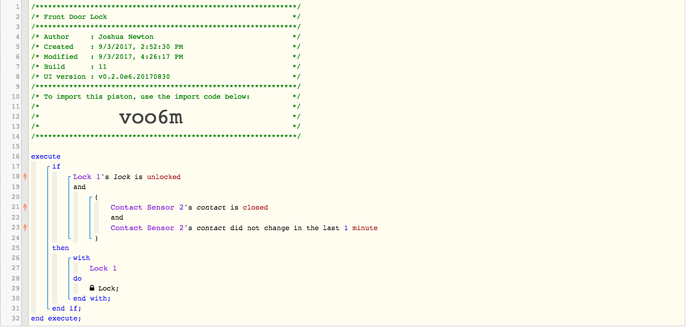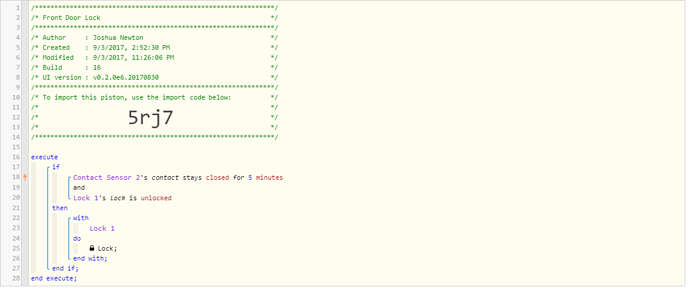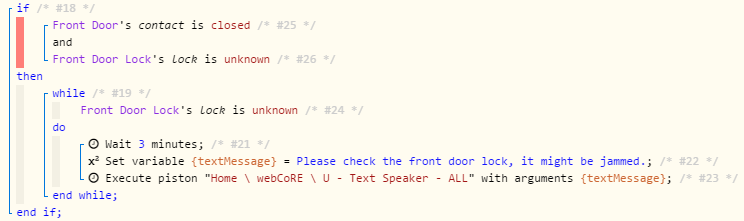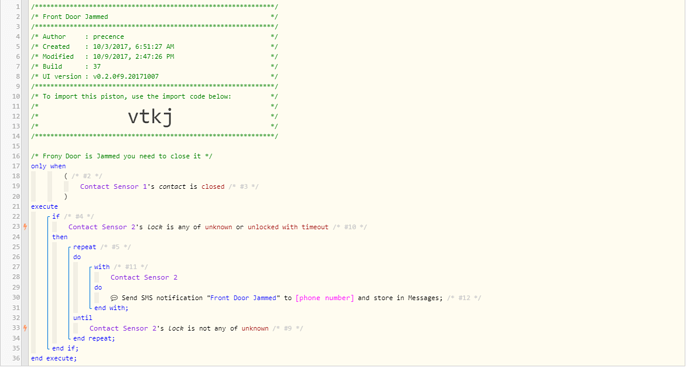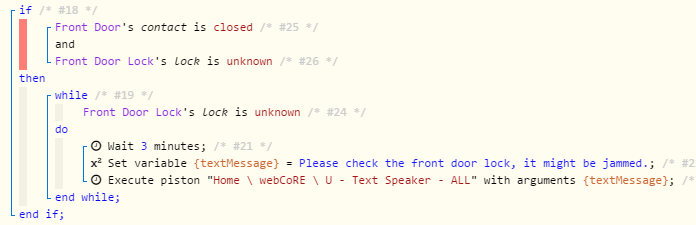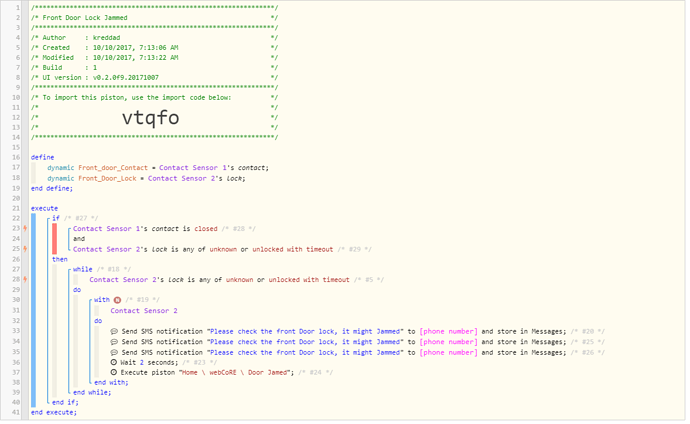I’m trying to get my front door to lock if it’s been shut for longer than X minutes. To me this should be a simple task but it doesn’t want to run. I have a feeling it’s around my time settings. Figured it would be easy to see the last time it was changed, if longer than 5 mins lock the door.
When I click test it seems to run but doesn’t want to run on its own.
I’m sure I’m missing something simple but not sure as this is really my first go with WebCore.
Logs
9/3/2017, 4:33:00 PM +60ms
+0ms ╔Starting piston… (v0.2.0e5.20170812)
+168ms ║╔Subscribing to devices…
+176ms ║║Subscribing to Front Door.lock…
+187ms ║║Subscribing to Front Door Sensor.contact…
+237ms ║╚Finished subscribing (74ms)
+261ms ║Comparison (enum) unlocked is (string) unlocked = true (1ms)
+269ms ║Comparison (enum) closed is (string) closed = true (1ms)
+342ms ║Comparison (enum) closed did_not_change = true (66ms)
+353ms ╚Piston successfully started (353ms)
9/3/2017, 4:26:17 PM +927ms
+0ms ╔Starting piston… (v0.2.0e5.20170812)
+111ms ║╔Subscribing to devices…
+116ms ║║Subscribing to Front Door.lock…
+126ms ║║Subscribing to Front Door Sensor.contact…
+161ms ║╚Finished subscribing (53ms)
+180ms ║Comparison (enum) unlocked is (string) unlocked = true (1ms)
+187ms ║Comparison (enum) closed is (string) closed = true (1ms)
+236ms ║Comparison (enum) closed did_not_change = true (45ms)
+237ms ║Cancelling condition #8’s schedules…
+237ms ║Cancelling condition #6’s schedules…
+238ms ║Cancelling condition #1’s schedules…
+248ms ╚Piston successfully started (248ms)
Thanks in advance!