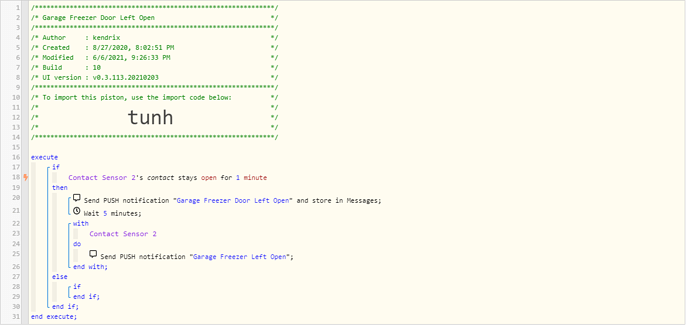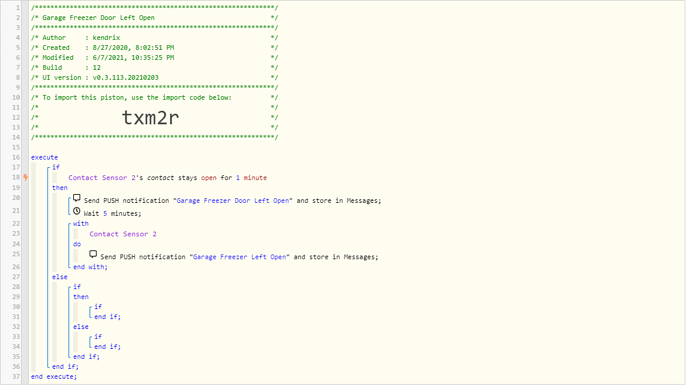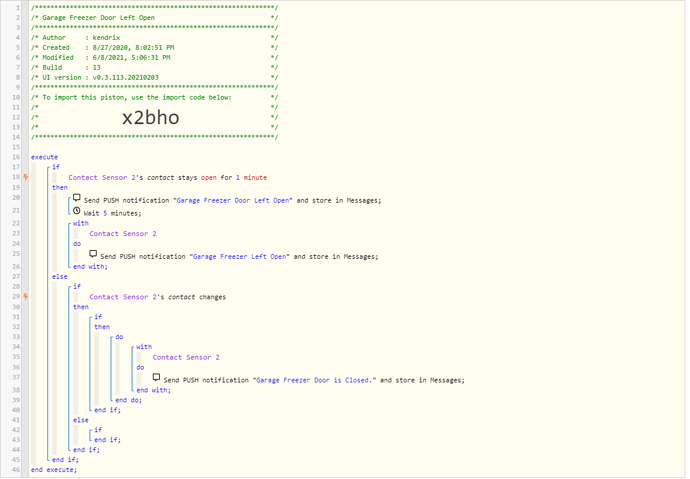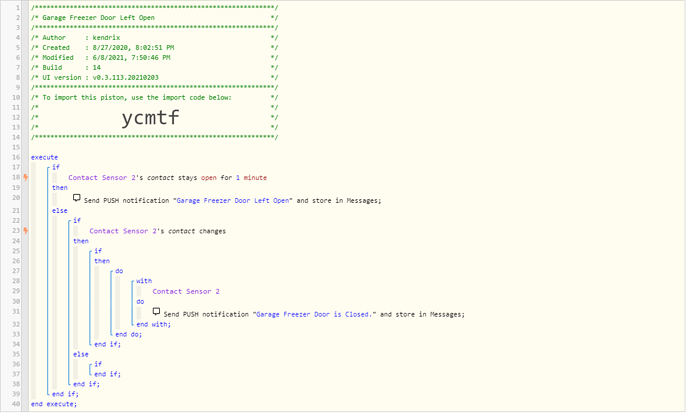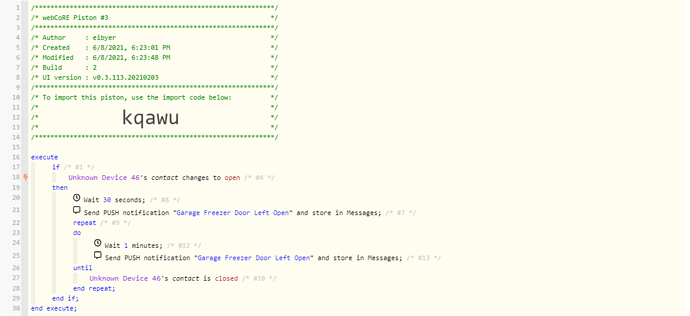1) Give a description of the problem
Need help with a contact open and check every 5 minutes and if still open send push noticiations, but want to end with a push notification once door is closed.
2) What is the expected behaviour?
contact door open/ refresh every 5 minutes sending an alert, and then a notification once the contact is closed.
3) What is happening/not happening?
can not get the part to send a push once the contact is closed.
4) Post a Green Snapshot of the piston![]()
5) Attach logs after turning logging level to Full
(PASTE YOUR LOGS HERE THEN HIGHLIGHT ALL OF THE LOGS AND CLICK ON THE </> ICON TO FORMAT THEM CORRECTLY)
REMOVE BELOW AFTER READING
If a solution is found for your question then please mark the post as the solution.