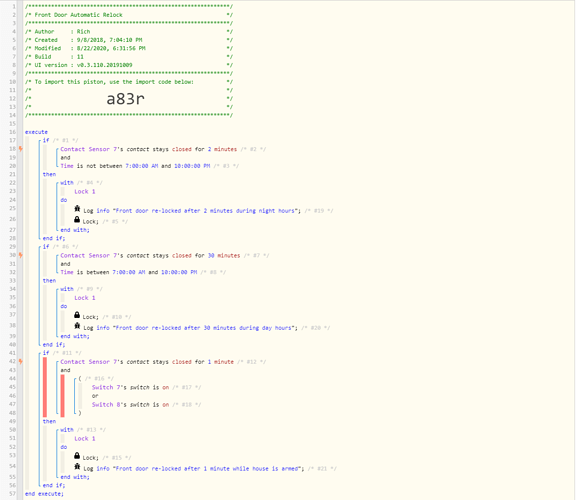I would love to see a Full Log showing any errors.
I am actually surprised that three overlapping timers worked well in the past.
Normally, I keep STAY timers separate, or use only one, with WAITS to continue the logic. IE:
IF Sensor7's contact stays closed for 1 min <-- Trigger
Then
Lock
Wait 1 min
IF Sensor7's contact is closed <-- Condition
Then
Lock
Wait 28 min
END IF
IF Sensor7's contact is closed <-- Condition
Then
Lock
END IF
END IF
Note:
Opening Sensor7’s contact will cancel all the timers, and closing it will start all over at the top.
(although notice only one timer will be running at any given moment)
… or that same logic flow condensed:
IF Sensor7's contact stays closed for 1 min <-- Trigger
Then
Lock
Wait 1 min
Lock
Wait 28 min
Lock
END IF
This version runs at the same intervals (1, 2, and 30 min), and will also abort if the door opens.
(but is not as customizable)
Pro Tip:
In my experience, every piston with STAY as a trigger, (IE: every piston on this page) should limit the triggers to a single “device:attribute”, as you have done.