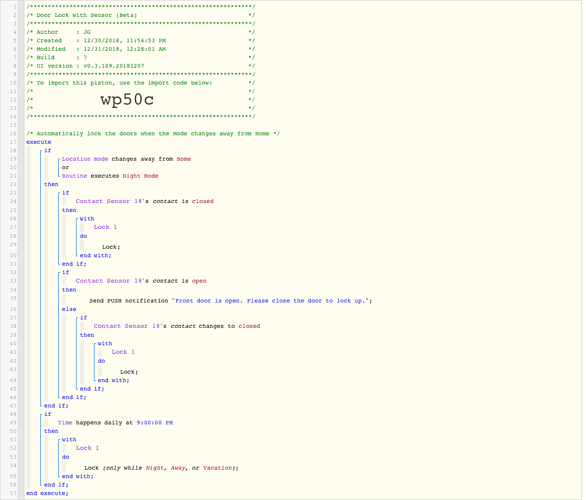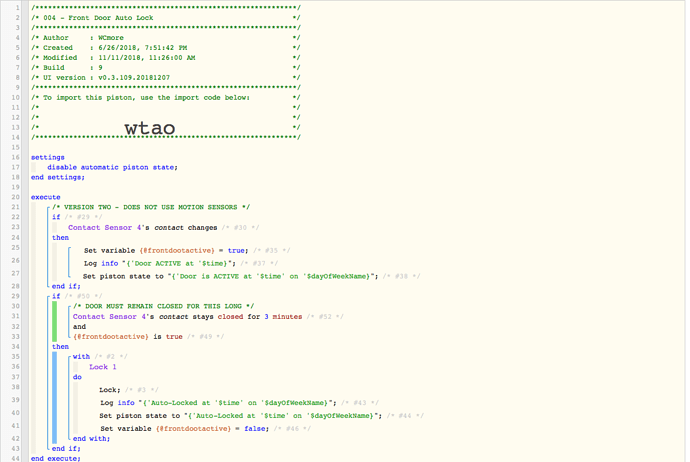1) Give a description of the problem
Not sure why the door locks when closed quickly but not if I give it some time.
2) What is the expected behavior?
I’m trying to have the door automatically lock when the sensor is closed no matter how long after piston executes (within reason of course…a few minutes would be nice)
3) What is happening/not happening?
The door locks if the sensor changes to closed quickly. If I wait 10 or so seconds the door will not lock when it closes
**4) Post a Green Snapshot of the piston!
**5) Attach any logs (From [ST IDE])
12/31/2018, 12:34:17 AM +631ms
+1ms ╔Received event [Front Door Sensor].contact = closed with a delay of 680ms
+75ms ║RunTime Analysis CS > 19ms > PS > 32ms > PE > 23ms > CE
+77ms ║Runtime (39994 bytes) successfully initialized in 32ms (v0.3.109.20181207) (75ms)
+79ms ║╔Execution stage started
+88ms ║║Comparison (string) :a3e58e1c55b9a2d6821e70847df3878e: changes_away_from (string) :ce535ca53e6a2581f40083627e712f86: = false (1ms)
+90ms ║║Cancelling condition #2’s schedules…
+91ms ║║Condition #2 evaluated false (6ms)
+96ms ║║Comparison (string) null executes (string) :45ac4cb9a0906dbc1f84fc001310c002: = false (2ms)
+98ms ║║Cancelling condition #3’s schedules…
+99ms ║║Condition #3 evaluated false (7ms)
+100ms ║║Cancelling condition #1’s schedules…
+102ms ║║Condition group #1 evaluated false (state changed) (17ms)
+108ms ║║Comparison (time) 2057736 happens_daily_at (time) 75600000 = false (1ms)
+110ms ║║Condition #7 evaluated false (5ms)
+111ms ║║Cancelling statement #7’s schedules…
+115ms ║║Requesting time schedule wake up at Mon, Dec 31 2018 @ 9:00:00 PM EST
+118ms ║║Condition group #6 evaluated false (state did not change) (14ms)
+122ms ║╚Execution stage complete. (43ms)
+123ms ║Setting up scheduled job for Mon, Dec 31 2018 @ 9:00:00 PM EST (in 73542.247s)
+133ms ╚Event processed successfully (133ms)
12/31/2018, 12:33:46 AM +326ms
+1ms ╔Received event [Gates Homestead].mode = Night with a delay of 64ms
+10074ms ║RunTime Analysis CS > 15ms > PS > 10033ms > PE > 27ms > CE
+10076ms ║Piston waited at a semaphore for 9999ms
+10078ms ║Runtime (40066 bytes) successfully initialized in 10033ms (v0.3.109.20181207) (10076ms)
+10079ms ║╔Execution stage started
+10090ms ║║Comparison (string) :a3e58e1c55b9a2d6821e70847df3878e: changes_away_from (string) :ce535ca53e6a2581f40083627e712f86: = true (1ms)
+10092ms ║║Cancelling condition #2’s schedules…
+10094ms ║║Condition #2 evaluated true (7ms)
+10095ms ║║Condition group #1 evaluated true (state did not change) (10ms)
+10107ms ║║Comparison (enum) open is (string) closed = false (2ms)
+10109ms ║║Condition #11 evaluated false (10ms)
+10110ms ║║Condition group #10 evaluated false (state did not change) (13ms)
+10121ms ║║Comparison (enum) open is (string) open = true (2ms)
+10123ms ║║Condition #15 evaluated true (9ms)
+10125ms ║║Condition group #14 evaluated true (state did not change) (11ms)
+10128ms ║║Cancelling statement #16’s schedules…
+10206ms ║║Executed virtual command sendPushNotification (72ms)
+10214ms ║║Comparison (time) 2036537 happens_daily_at (time) 75600000 = false (1ms)
+10216ms ║║Condition #7 evaluated false (5ms)
+10217ms ║║Cancelling statement #7’s schedules…
+10222ms ║║Requesting time schedule wake up at Mon, Dec 31 2018 @ 9:00:00 PM EST
+10225ms ║║Condition group #6 evaluated false (state did not change) (15ms)
+10228ms ║╚Execution stage complete. (148ms)
+10230ms ║Setting up scheduled job for Mon, Dec 31 2018 @ 9:00:00 PM EST (in 73563.445s)
+10242ms ╚Event processed successfully (10242ms)