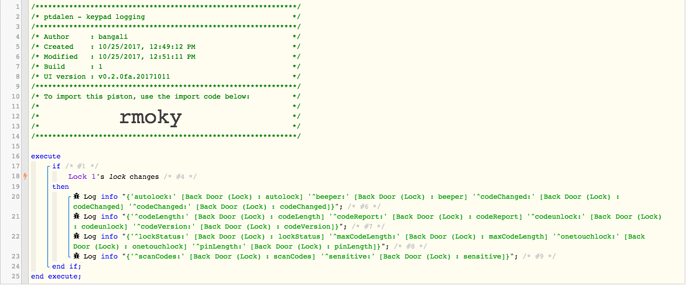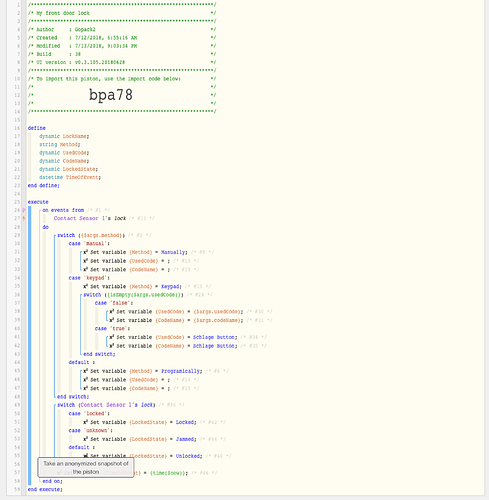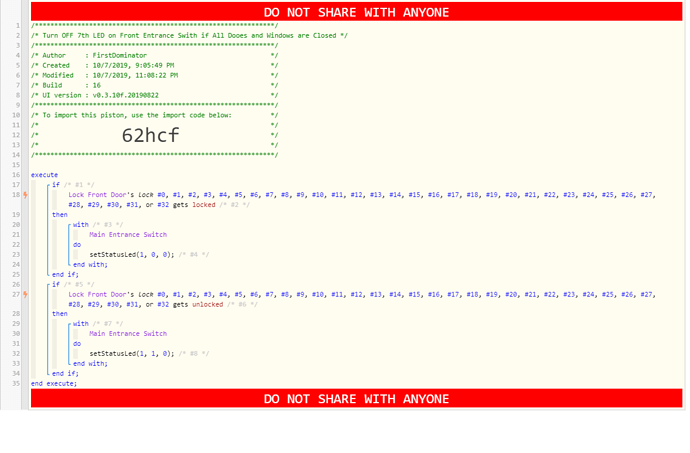try this one:
Door Locks and User Codes
Another way to go is you could disable One touch lock (aka lock and leave) during Workers Hours. Just have them punch in there 4 digit access code to lock the door. Then later reenable “lock and Leave” during non working hours. The added benefit to this would be knowing exactly who Locked the door.
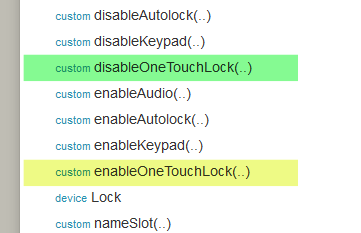
Hmm, that’s not a bad idea, other than the worry that they might forget to lock the door since it would be a change to how its been being done for a while.
you are a lifesaver @bangali, i wish i saw this before using variables to for fuelstream names and data,
one life every 4 months … dont seem to be saving many lives 
not sure how i helped … but I will take it … every life is worth it 
the frustration you saved me is priceless. im not good at programming, i can do plc’s and logic but simplifying lines into understandable code has been a struggle. i seem to learn everything by trial and error  this saves me alot of error time. im an electrician by day, not a programmer
this saves me alot of error time. im an electrician by day, not a programmer 
i see your name alot around here, if you dont mind taking a look at my first operational piston, ill tag you in it so i dont hijack this thread (found it from google)
any programmer who tells you they learnt without trial and error is fibbing  so dont shortchange yourself
so dont shortchange yourself 
tag me
i did tag ya, posted about 46 min ago.
im not short changing myself on pupose. im more suprised/embarrassed by the amount of time ive spent with webcore in the last 3 weeks. ill have the control house for a new substation me and a helper are building before im done with moving all the automation rules to webcore.
The thing I don’t like about inputting a code - or even having to press the Schlage button - to lock the door is that it increases the opportunity for error… and if that error occurs, your home is left vulnerable.
If the goal is to re-engage SHM after everyone leaves, perhaps motion and contact sensors are the key?
If no motion/contact change within X minutes of front door lock, turn on SHM…
Great thread!
I am looking to do the same thing:
- if door locked from keypad, do X.
But I can’t manage to get this condition. How can I get webcore to trigger on “door locked from keypad” ?
Hello there I’m new to this hole webcore. I’m hoping someone can help me out understanding better the usercode for a lock.
I own a August Smart lock Pro, all i want to do is turn on a certain LED on a switch that I own when door in unlocked and turn it off when it’s Locked.
I Do know how to control the LED’s of the switch, thats fines for me. But I can’t seems to understand the “user code” section when selecting my lock. I tried different combinations and both if’s return False.
Can Anyone help me out here.
Thanks!