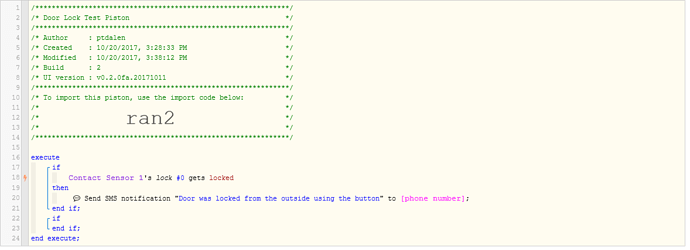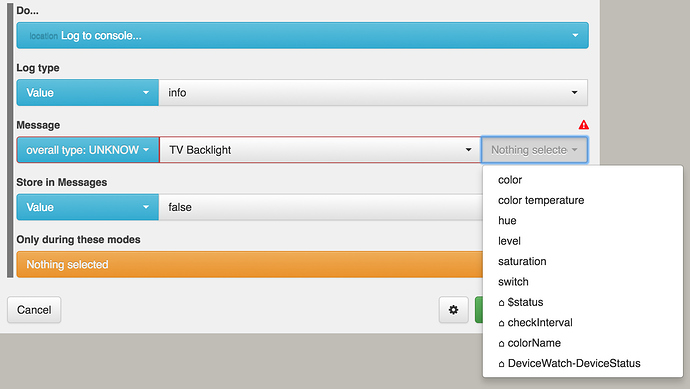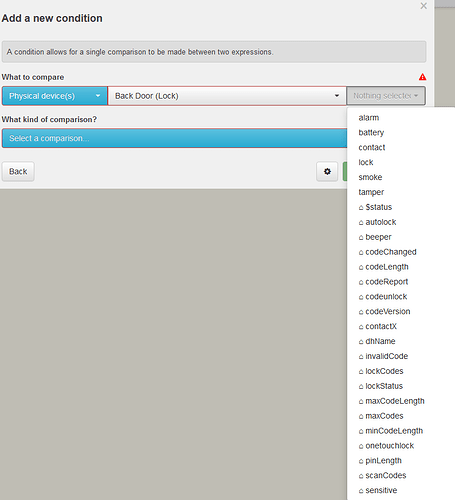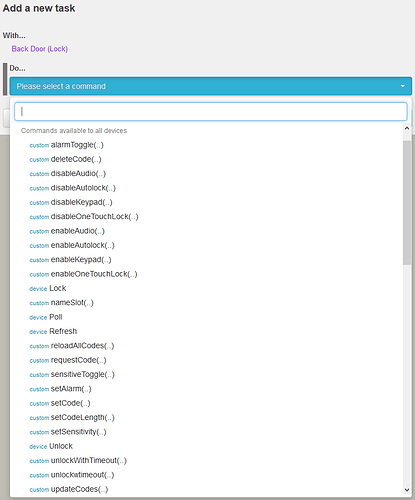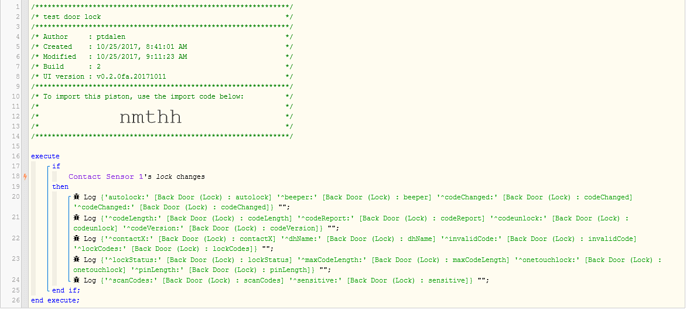1) Give a description of the problem
I actually tried to get this resolved several months back and gave up. Since there have been many updates both to webcore and the custom DTH I use I was hoping the issue was resolved, but it still seems not to be.
I am using this DTH
I am trying to have a piston kick off when the door is locked from the outside using the keypad. Any only that. What happens. That user code shows up as code 0. I’ve selected code 0. It works, but it also triggers if SmartThings locks the door. If I manually lock the door from the inside I get the expected behavior.
2) What is the expected behavior?
Send me a text message if the door is locked using the keypad.
3) What is happening/not happening?
I also get a text message if I lock the lock using the smarttthings app or routine.
4) Post a Green Snapshot of the piston
I’ll try to post some logs later. I cannot get them at this exact moment. Is anyone else having this issue or even trying to do this. My ultimate goal will be to trigger some actions when guests are coming and going.