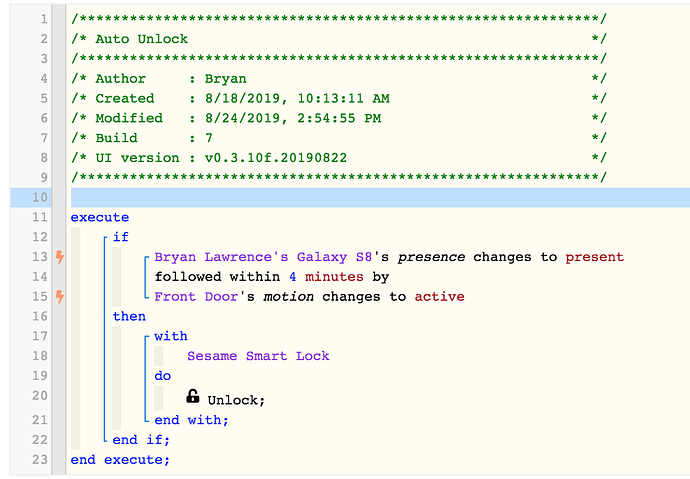1) Give a description of the problem
In my logs I am seeing that the execution is successful but the door is not unlocking
2) What is the expected behaviour?
Front door should unlock
3) What is happening/not happening?
Door not unlocking
4) Post a Green Snapshot of the piston![]()
5) Attach logs after turning logging level to Full
8/24/2019, 12:25:46 PM +384ms
+1ms ╔Received event [Front Door].motion = active with a delay of 72ms
+106ms ║RunTime Analysis CS > 23ms > PS > 45ms > PE > 39ms > CE
+109ms ║Runtime (37302 bytes) successfully initialized in 45ms (v0.3.10e.20190628) (107ms)
+110ms ║╔Execution stage started
+123ms ║║Comparison (enum) active changes_to (string) active = true (1ms)
+124ms ║║Cancelling condition #3’s schedules…
+125ms ║║Condition #3 evaluated true (5ms)
+126ms ║║Cancelling statement #1’s schedules…
+127ms ║║Condition group #1 made progress up the ladder, currently at step 2 of 2
+128ms ║║Cancelling statement #1’s schedules…
+129ms ║║Cancelling condition #1’s schedules…
+130ms ║║Condition group #1 evaluated true (state changed) (15ms)
+132ms ║║Cancelling statement #4’s schedules…
+139ms ║║Skipped execution of physical command [Sesame Smart Lock].unlock([]) because it would make no change to the device. (4ms)
+140ms ║║Executed [Sesame Smart Lock].unlock (6ms)
+142ms ║╚Execution stage complete. (33ms)
+143ms ╚Event processed successfully (144ms)