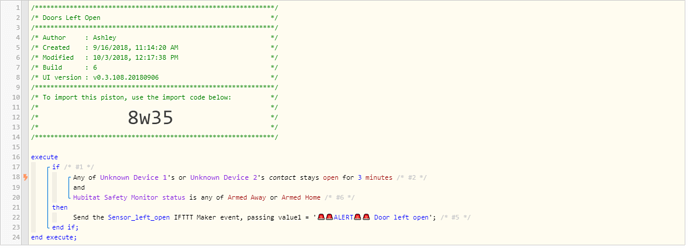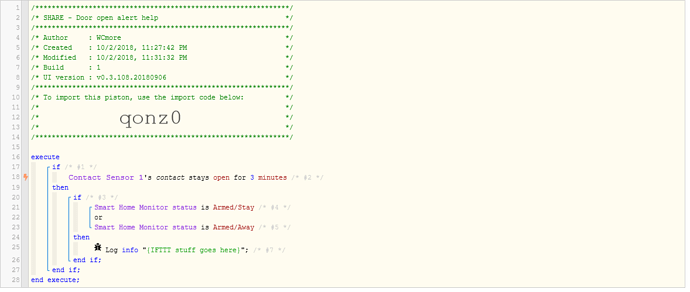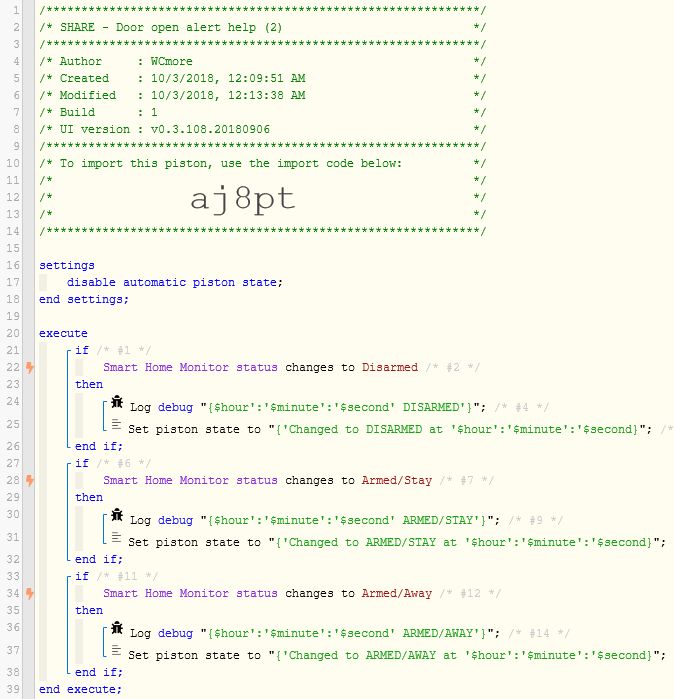1) Give a description of the problem
Piston sending alert when it should not be.
2) What is the expected behavior?
If system armed home or away and door is open for 3 mins then should send off an alert.
3) What is happening/not happening?
It is sending off alerts when system is disarmed.
**4)
10/3/2018, 12:16:22 PM +603ms
+0ms ╔Received event [Home].time = 1538540183510 with a delay of -907ms
+71ms ║RunTime Analysis CS > 22ms > PS > 31ms > PE > 18ms > CE
+93ms ║Runtime (46867 bytes) successfully initialized in 31ms (v0.3.107.20180806) (92ms)
+95ms ║╔Execution stage started
+97ms ║║Cancelling condition #2's schedules...
+98ms ║║Condition #2 evaluated true (1ms)
+102ms ║║Comparison (string) armedAway is_not (string) disarmed = true (2ms)
+103ms ║║Condition #6 evaluated true (5ms)
+104ms ║║Cancelling condition #1's schedules...
+105ms ║║Condition group #1 evaluated true (state changed) (9ms)
+106ms ║║Cancelling statement #4's schedules...
+1572ms ║║Executed virtual command iftttMaker (1462ms)
+1575ms ║╚Execution stage complete. (1481ms)
+1606ms ╚Event processed successfully (1606ms)
This should be really simple but for some reason I just can not see why it keeps sending off an alert. It’s as if condition #6 is just being ignored.
Thanks for the help