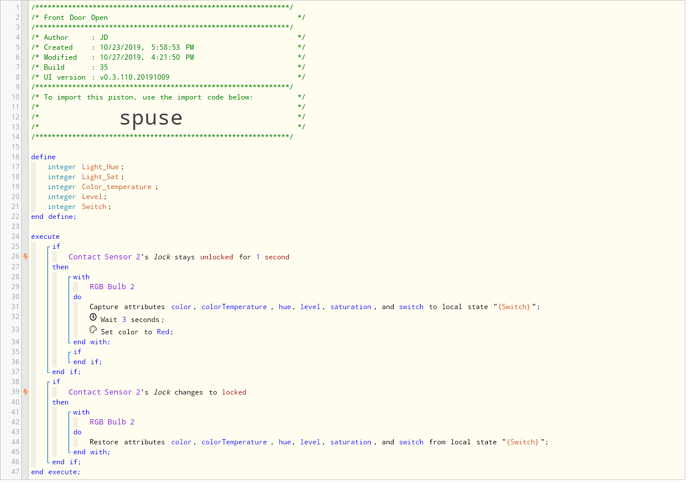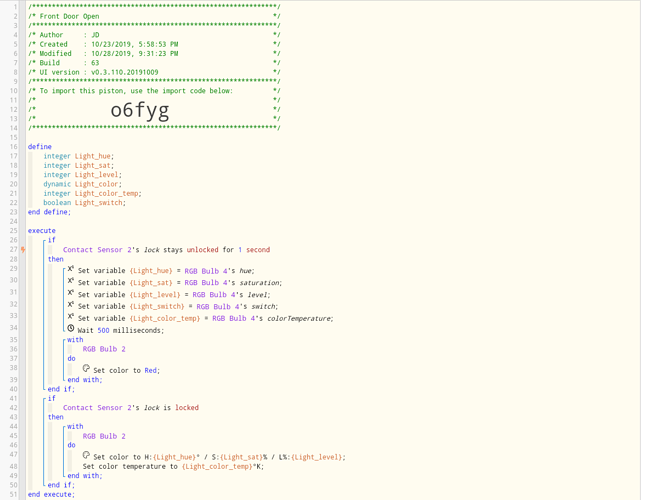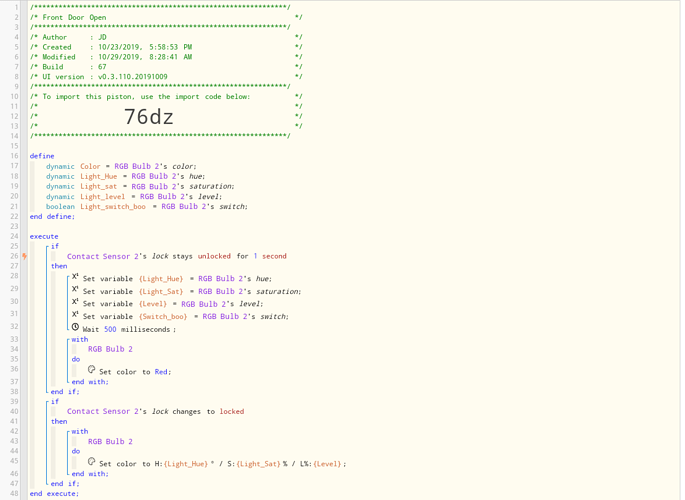1) Give a description of the problem
When my front door is open, I want to change a light by the door red. This is a hue light. Then when the door closes and locks I would like to turn the light back to the previous color. If the light was off before the door opened, I want it to turn off as well.
2) What is the expected behaviour?
(PUT YOUR INFO HERE)
3) What is happening/not happening?
I can get the light to turn red when the door opens but it won’t turn back to previous color or won’t turn off if the light was off before it turned red
**4) Post a Green Snapshot of the piston!
5) Attach logs after turning logging level to Full
(PASTE YOUR LOGS HERE THEN HIGHLIGHT ALL OF THE LOGS AND CLICK ON THE </> ICON TO FORMAT THEM CORRECTLY)
REMOVE BELOW AFTER READING
If a solution is found for your question then please mark the post as the solution.