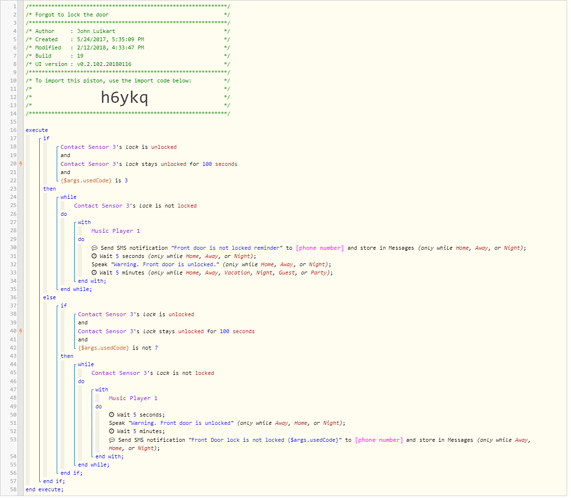I have a front door lock pester piston that sends a text and an audible “spoken” alert over google home when someone forgets to lock the door, and repeats every 5 minutes until someone locks the door.
That works, but I want to have the text message go out to the last person that unlocked the door based on which code was used to unlock the door (when possible)
3) What is happening/not happening?
When code 3 is used, and the door remains unlocked for the set time, The 2nd if statement is running, but not the first one as I intend, however {$args.usedCode} is swapping with “3” in the text message (line 53)
**4) Post a Green Snapshot of the piston)
Thank you.