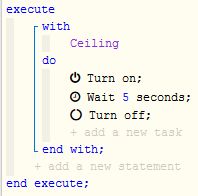Simplified answer:
Devices talk & listen to the ST hub
The ST hub listens to and sends commands to devices and/or webCoRE
WebCoRE listens to and sends commands to the ST hub
(ST hub is the middle man between devices and webCoRE. I don’t think webCoRE can talk or listen directly to devices)
As far as I know, Google Home sends commands to the devices, which hopefully are being monitored by the ST hub & webCoRE.
A general rule of thumb is, all devices are linked to the ST hub first… Then in the webCoRE app, they are added to the list of devices being monitored by webCoRE.
From the sounds of your post, this is a fairly recent install. Since you are dealing with 4 (or more) devices from various companies, let’s start with a simple test from webCoRE > ST hub > Bulb. This will assure that these 3 are installed and communicating successfully.
From the Dashboard, can you make a new piston (+) like this:
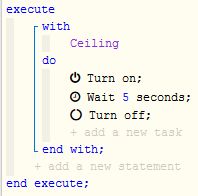
(Replace ‘Ceiling’ with one of your smart bulbs)
Then save the piston, and click the Test button at the top. Did the light go on, then turn off?