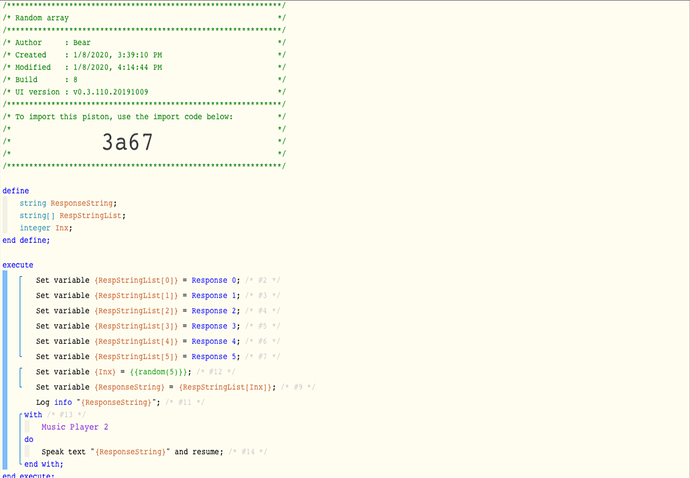1) Give a description of the problem
Want to randomize responses through Alexa that i have prewritten when an event happens. Not sure the easiest/best way to do this. I have Echo Speaks and while Response Designer is amazing with the amount of customizations it can do, I’d rather just build a set of 5 responses into my already built piston. Wasn’t sure if this was possible. I did see random() but tried that with my echo device as the speaker and it just reads literally “random and everything I’ve typed”
2) What is the expected behaviour?
(PUT YOUR INFO HERE)
3) What is happening/not happening?
(PUT YOUR INFO HERE)
4) Post a Green Snapshot of the piston![]()
(UPLOAD YOUR IMAGE HERE)
5) Attach logs after turning logging level to Full
(PASTE YOUR LOGS HERE THEN HIGHLIGHT ALL OF THE LOGS AND CLICK ON THE </> ICON TO FORMAT THEM CORRECTLY)
REMOVE BELOW AFTER READING
If a solution is found for your question then please mark the post as the solution.