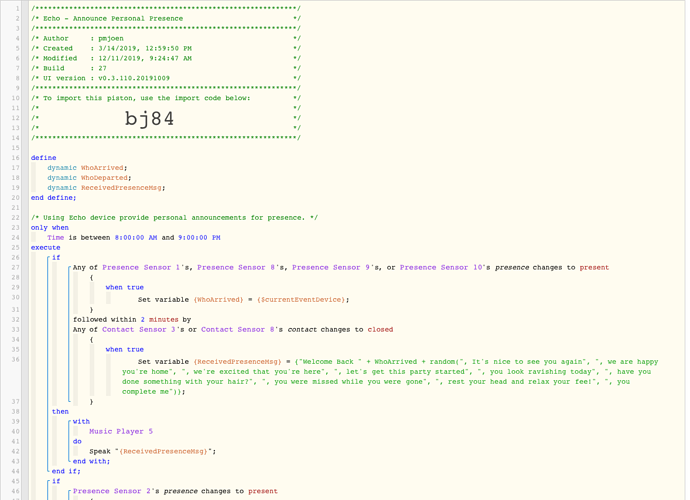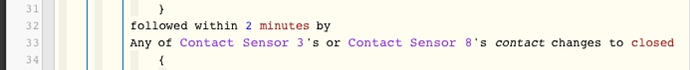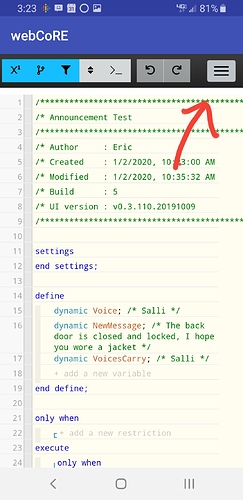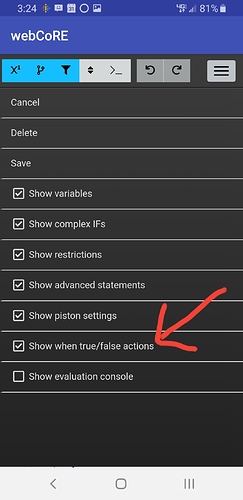1) Give a description of the problem
The announcement is occurring 2 or 3 times right after each other.
2) What is the expected behaviour?
When someone arrives and one of the contact sensor changes to closed within 2 minutes, announce personal arrival message
3) What is happening/not happening?
It is announcing, but lately it announces a message 2 or 3 times.
**4) Post a Green Snapshot of the piston
5) Attach logs after turning logging level to Full
| +1ms | ╔Received event [Front Door].contact = closed with a delay of 188ms |
|---|---|
| +182ms | ║RunTime Analysis CS > 21ms > PS > 100ms > PE > 62ms > CE |
| +185ms | ║Runtime (61577 bytes) successfully initialized in 100ms (v0.3.110.20191009) (183ms) |
| +186ms | ║╔Execution stage started |
| +199ms | ║║Comparison (time) 30015764 is_between (time) 28800000 … (time) 75600000 = true (7ms) |
| +200ms | ║║Time restriction check passed |
| +201ms | ║║Condition #32 evaluated true (12ms) |
| +202ms | ║║Condition group #null evaluated true (state did not change) (13ms) |
| +212ms | ║║Comparison (enum) closed changes_to (string) closed = true (1ms) |
| +214ms | ║║Cancelling condition #16’s schedules… |
| +216ms | ║║Cancelling statement #24’s schedules… |
| +225ms | ║║Calculating (string) Welcome Back + (string) Patrick >> (string) Welcome Back Patrick |
| +228ms | ║║Calculating (string) Welcome Back Patrick + (string) , we’re excited that you’re here >> (string) Welcome Back Patrick, we’re excited that you’re here |
| +233ms | ║║Executed virtual command setVariable (3ms) |
| +234ms | ║║Condition #16 evaluated true (29ms) |
| +235ms | ║║Cancelling statement #1’s schedules… |
| +238ms | ║║Condition group #1 made progress up the ladder, currently at step 2 of 2 |
| +239ms | ║║Cancelling statement #1’s schedules… |
| +240ms | ║║Cancelling condition #1’s schedules… |
| +240ms | ║║Condition group #1 evaluated true (state changed) (36ms) |
| +243ms | ║║Cancelling statement #30’s schedules… |
| +1156ms | ║║Executed physical command [Echo - Front Room].speak([Welcome Back Patrick, we’re excited that you’re here]) (907ms) |
| +1157ms | ║║Executed [Echo - Front Room].speak (909ms) |
| +1167ms | ║║Condition #36 evaluated false (7ms) |
| +1168ms | ║║Cancelling statement #35’s schedules… |
| +1169ms | ║║Condition group #35 evaluated false (state did not change) (9ms) |
| +1177ms | ║║Condition #45 evaluated false (5ms) |
| +1178ms | ║║Cancelling statement #44’s schedules… |
| +1179ms | ║║Condition group #44 evaluated false (state did not change) (8ms) |
| +1189ms | ║║Comparison (enum) closed changes_to (string) closed = true (1ms) |
| +1191ms | ║║Cancelling condition #66’s schedules… |
| +1193ms | ║║Cancelling statement #67’s schedules… |
| +1203ms | ║║Calculating (string) Welcome Back + (string) Patrick >> (string) Welcome Back Patrick |
| +1206ms | ║║Calculating (string) Welcome Back Patrick + (string) , you have been missed while away >> (string) Welcome Back Patrick, you have been missed while away |
| +1211ms | ║║Executed virtual command setVariable (3ms) |
| +1212ms | ║║Condition #66 evaluated true (29ms) |
| +1213ms | ║║Cancelling statement #62’s schedules… |
| +1215ms | ║║Condition group #62 made progress up the ladder, currently at step 2 of 2 |
| +1216ms | ║║Cancelling statement #62’s schedules… |
| +1217ms | ║║Cancelling condition #62’s schedules… |
| +1218ms | ║║Condition group #62 evaluated true (state changed) (35ms) |
| +1220ms | ║║Cancelling statement #69’s schedules… |
| +1282ms | ║║Executed physical command [Echo - Front Room].speak([Welcome Back Patrick, you have been missed while away]) (59ms) |
| +1283ms | ║║Executed [Echo - Front Room].speak (61ms) |
| +1293ms | ║║Condition #54 evaluated false (7ms) |
| +1294ms | ║║Cancelling statement #53’s schedules… |
| +1295ms | ║║Condition group #53 evaluated false (state did not change) (9ms) |
| +1303ms | ║║Condition #72 evaluated false (5ms) |
| +1304ms | ║║Cancelling statement #71’s schedules… |
| +1305ms | ║║Condition group #71 evaluated false (state did not change) (8ms) |
| +1308ms | ║╚Execution stage complete. (1122ms) |
| +1309ms | ╚Event processed successfully (1309ms) |