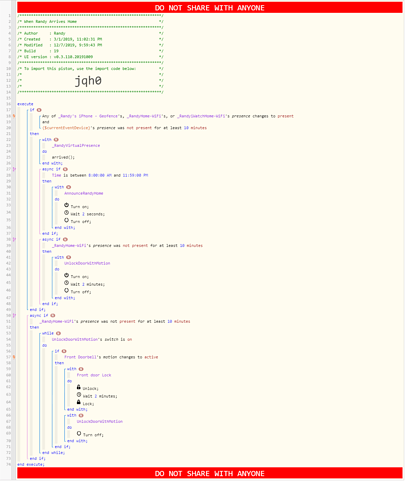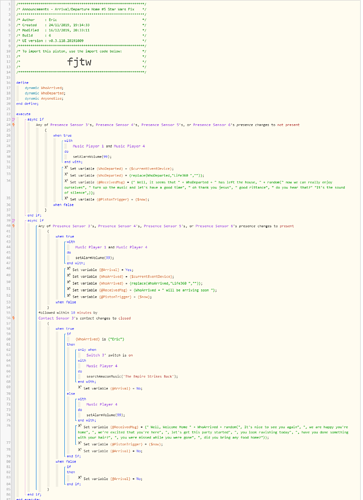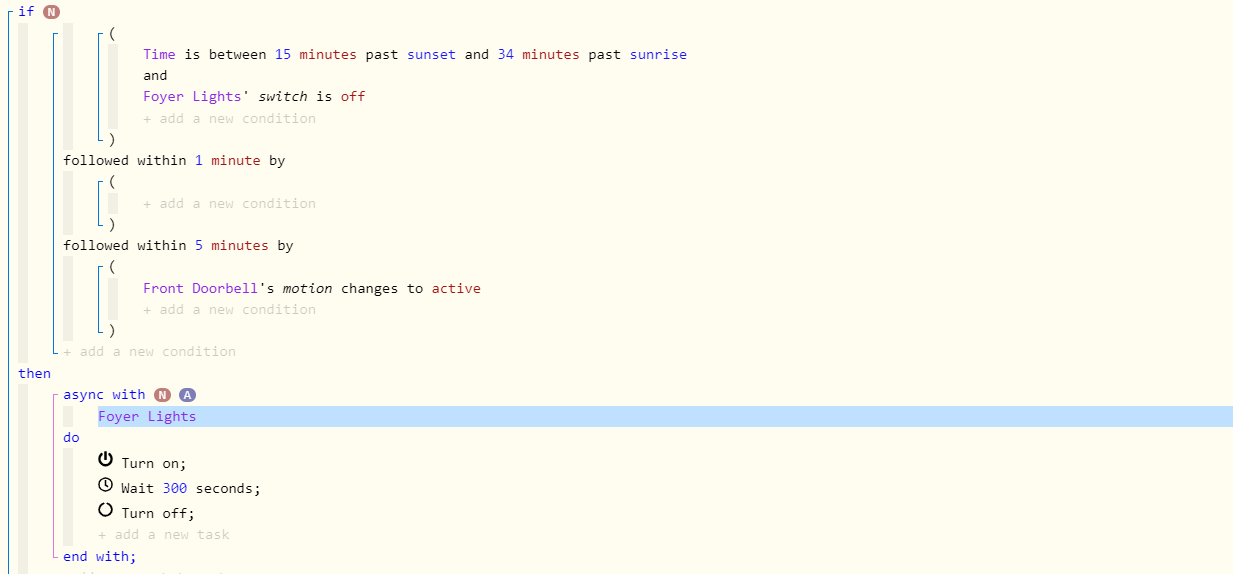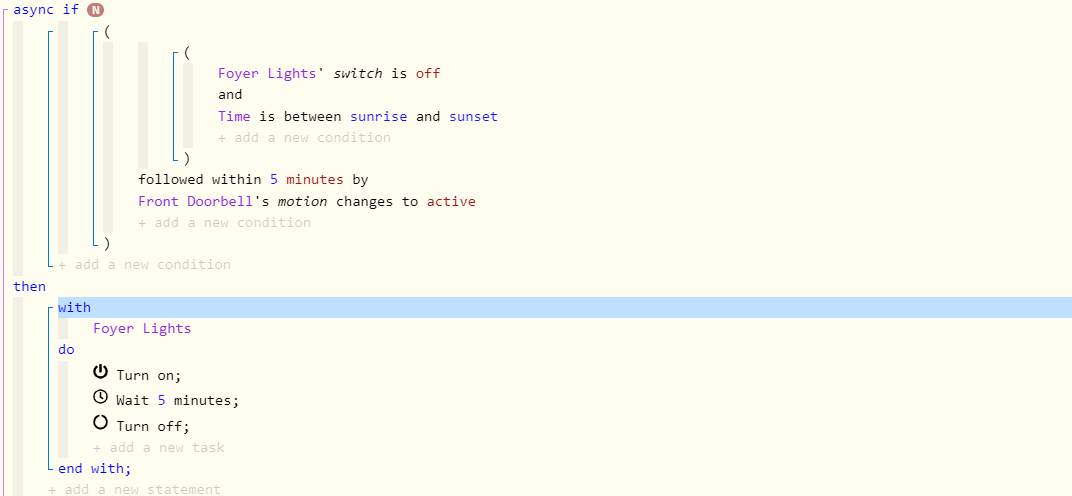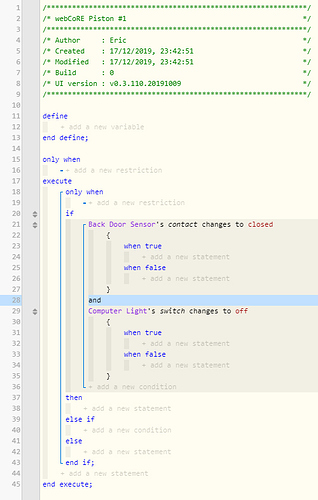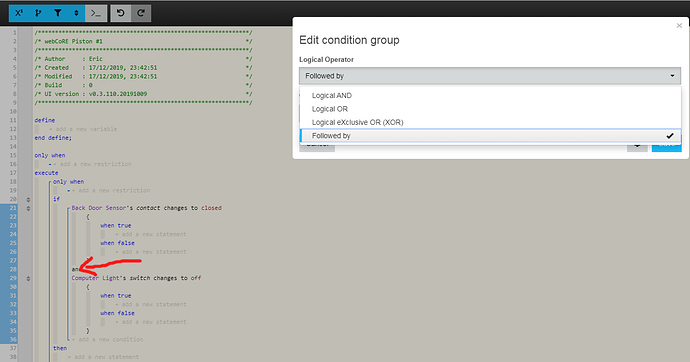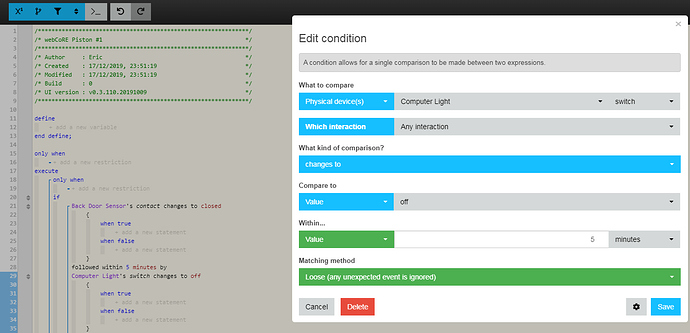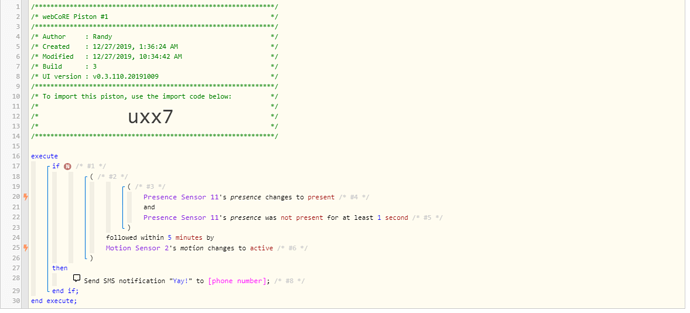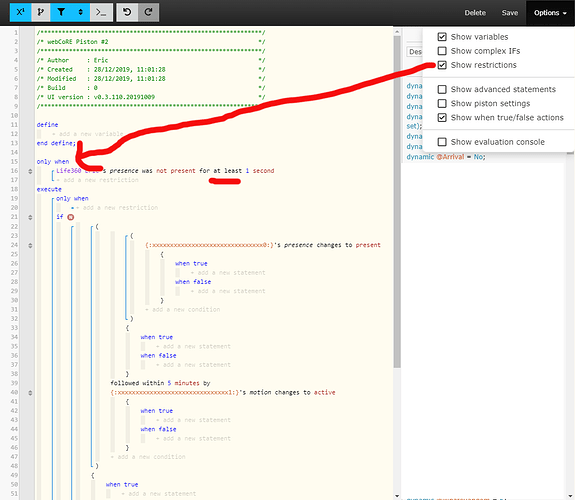1) Give a description of the problem
lock is not unlocking when I get home & walk in range of the Ring doorbell camera
2) What is the expected behaviour?
When my cell comes in range of the WiFi & joins the network (or I come in range of the geofence app), I want a timer to start (for 2 minutes) that waits for motion in front of the Ring camera, and if detected, will unlock the door. If it times out without motion in front of the door, then the door stays locked.
3) What is happening/not happening?
Presence detection works fine, however I am not sure how to write the statements to wait the two minutes for motion in front of the Ring doorbell. I have attached the current piston & logs. The door does not unlock with this as-is.
**4) Post a Green Snapshot of the piston
5) Attach logs after turning logging level to Full
12/17/2019, 7:19:47 PM +169ms
+0ms ╔Received event [Front Doorbell].motion = inactive with a delay of 76ms
+140ms ║RunTime Analysis CS > 44ms > PS > 41ms > PE > 56ms > CE
+143ms ║Runtime (42246 bytes) successfully initialized in 41ms (v0.3.110.20191009) (142ms)
+144ms ║╔Execution stage started
+161ms ║║Condition #5 evaluated false (13ms)
+162ms ║║Condition group #1 evaluated false (state did not change) (15ms)
+203ms ║║Duration 133331895ms for was_not >= 600000ms threshold = true
+204ms ║║Comparison (enum) not present was_not (string) present = true (34ms)
+205ms ║║Condition #27 evaluated true (40ms)
+206ms ║║Condition group #26 evaluated true (state did not change) (42ms)
+214ms ║║Comparison (enum) off is (string) on = false (1ms)
+216ms ║║Condition #29 evaluated false (8ms)
+217ms ║║Condition group #28 evaluated false (state did not change) (9ms)
+219ms ║╚Execution stage complete. (75ms)
+220ms ╚Event processed successfully (219ms)
12/17/2019, 7:19:07 PM +501ms
+1ms ╔Received event [Front Doorbell].motion = active with a delay of 83ms
+121ms ║RunTime Analysis CS > 23ms > PS > 45ms > PE > 53ms > CE
+123ms ║Runtime (42244 bytes) successfully initialized in 45ms (v0.3.110.20191009) (121ms)
+124ms ║╔Execution stage started
+143ms ║║Condition #5 evaluated false (15ms)
+144ms ║║Condition group #1 evaluated false (state did not change) (16ms)
+176ms ║║Duration 133292200ms for was_not >= 600000ms threshold = true
+177ms ║║Comparison (enum) not present was_not (string) present = true (27ms)
+178ms ║║Condition #27 evaluated true (32ms)
+179ms ║║Condition group #26 evaluated true (state did not change) (33ms)
+188ms ║║Comparison (enum) off is (string) on = false (2ms)
+189ms ║║Condition #29 evaluated false (8ms)
+190ms ║║Condition group #28 evaluated false (state did not change) (9ms)
+192ms ║╚Execution stage complete. (68ms)
+193ms ╚Event processed successfully (194ms)
12/17/2019, 3:25:10 PM +114ms
+1ms ╔Received event [Front Doorbell].motion = inactive with a delay of 66ms
+126ms ║RunTime Analysis CS > 26ms > PS > 50ms > PE > 50ms > CE
+129ms ║Runtime (42246 bytes) successfully initialized in 50ms (v0.3.110.20191009) (127ms)
+130ms ║╔Execution stage started
+147ms ║║Condition #5 evaluated false (14ms)
+148ms ║║Condition group #1 evaluated false (state did not change) (15ms)
+180ms ║║Duration 119254817ms for was_not >= 600000ms threshold = true
+181ms ║║Comparison (enum) not present was_not (string) present = true (26ms)
+182ms ║║Condition #27 evaluated true (31ms)
+183ms ║║Condition group #26 evaluated true (state did not change) (33ms)
+192ms ║║Comparison (enum) off is (string) on = false (2ms)
+193ms ║║Condition #29 evaluated false (8ms)
+194ms ║║Condition group #28 evaluated false (state did not change) (9ms)
+196ms ║╚Execution stage complete. (67ms)
+197ms ╚Event processed successfully (197ms)
12/17/2019, 3:24:30 PM +182ms
+1ms ╔Received event [Front Doorbell].motion = active with a delay of 78ms
+122ms ║RunTime Analysis CS > 22ms > PS > 34ms > PE > 65ms > CE
+124ms ║Runtime (42244 bytes) successfully initialized in 34ms (v0.3.110.20191009) (122ms)
+125ms ║╔Execution stage started
+144ms ║║Condition #5 evaluated false (14ms)
+145ms ║║Condition group #1 evaluated false (state did not change) (16ms)
+174ms ║║Duration 119214879ms for was_not >= 600000ms threshold = true
+175ms ║║Comparison (enum) not present was_not (string) present = true (21ms)
+176ms ║║Condition #27 evaluated true (28ms)
+177ms ║║Condition group #26 evaluated true (state did not change) (30ms)
+185ms ║║Comparison (enum) off is (string) on = false (1ms)
+187ms ║║Condition #29 evaluated false (8ms)
+188ms ║║Condition group #28 evaluated false (state did not change) (9ms)
+190ms ║╚Execution stage complete. (64ms)
+191ms ╚Event processed successfully (191ms)
12/17/2019, 3:12:06 PM +210ms
+1ms ╔Received event [Front Doorbell].motion = inactive with a delay of 91ms
+118ms ║RunTime Analysis CS > 22ms > PS > 43ms > PE > 53ms > CE
+120ms ║Runtime (42246 bytes) successfully initialized in 43ms (v0.3.110.20191009) (118ms)
+121ms ║╔Execution stage started
+139ms ║║Condition #5 evaluated false (14ms)
+140ms ║║Condition group #1 evaluated false (state did not change) (15ms)
+211ms ║║Duration 118470944ms for was_not >= 600000ms threshold = true
+212ms ║║Comparison (enum) not present was_not (string) present = true (65ms)
+213ms ║║Condition #27 evaluated true (71ms)
+214ms ║║Condition group #26 evaluated true (state did not change) (72ms)
+223ms ║║Comparison (enum) off is (string) on = false (2ms)
+224ms ║║Condition #29 evaluated false (8ms)
+225ms ║║Condition group #28 evaluated false (state did not change) (9ms)
+227ms ║╚Execution stage complete. (106ms)
+228ms ╚Event processed successfully (228ms)