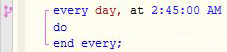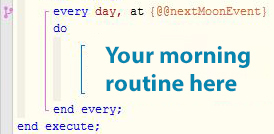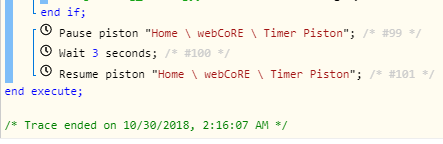I’ve been trying to figure out a solution for about 6 hours and I’m finally giving in and asking for help. I’ll try to be brief.
My use case is a morning routine that needs to start while I’m still asleep (so my heated floors can get up to temp before my feet touch them). The main complication is that my wake up time varies from 3am-9am, so I have to set a new time every night before bed.
My ideal solution would involve using Ask Alexa to run a macro and pass a (time) parameter into a piston which would update a variable that is used to fire the morning routine every 1 day at (variable) time. I’ve been able to follow the instructions here: http://thingsthataresmart.wiki/index.php?title=Using_Parameters_with_Ask_Alexa_and_webCoRE and can get a parameter passed (I see it come across in Smartthings Live Logging), but it doesn’t seem to actually fire the piston. I’m also not sure that Ask Alexa can pass a ‘time’ variable so I was using a very clunky “x minutes after midnight” formula just to see if I could get it working at all. Clearly I have not.
There are other conditions, triggers, and events I want as part of this routine, so it really will require webCore if I can get it working at all. Thanks for taking the time.
Your suggestions, better ideas, and ridicule are all welcome.
Cheers,
Kevin