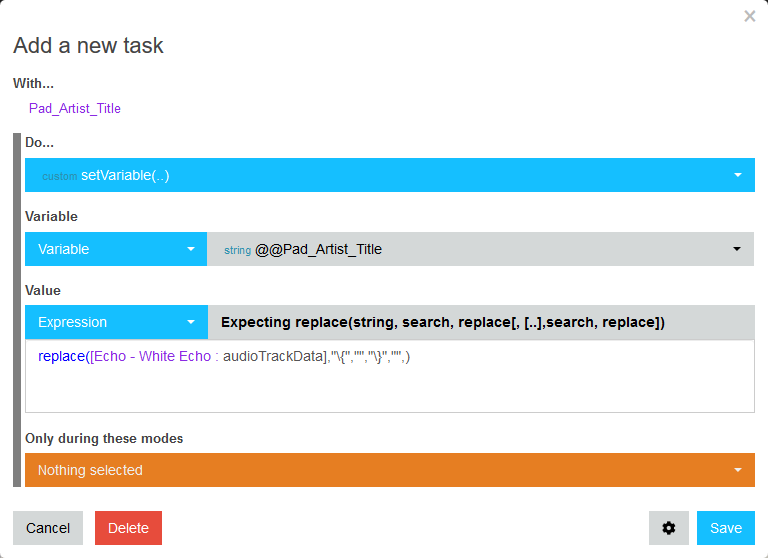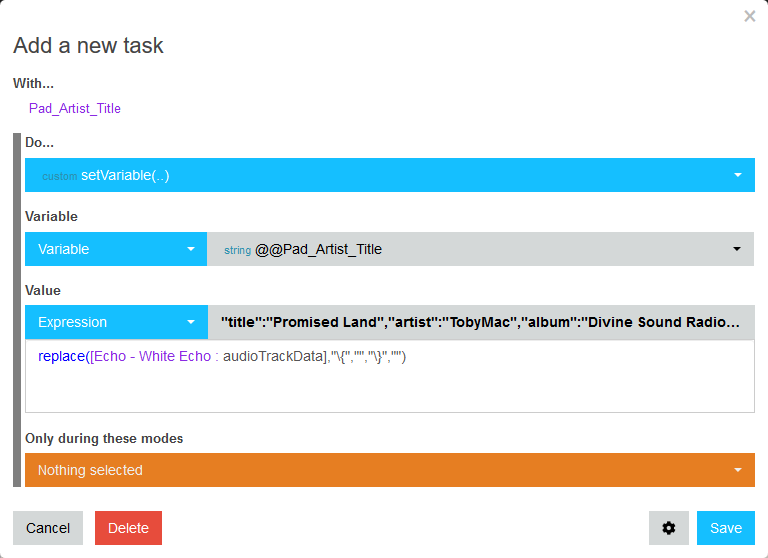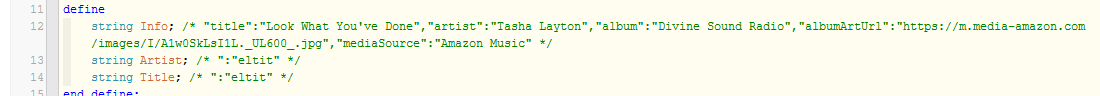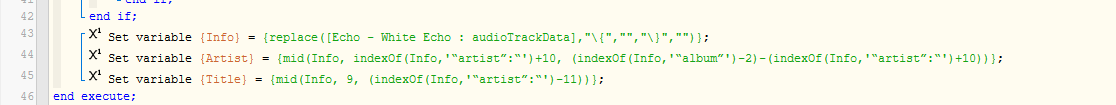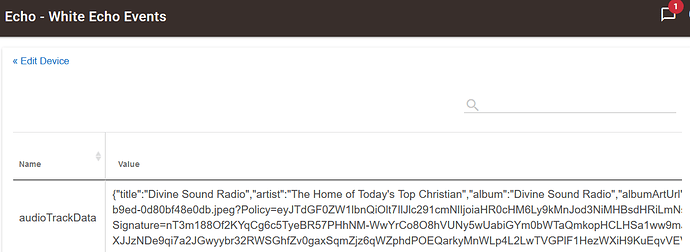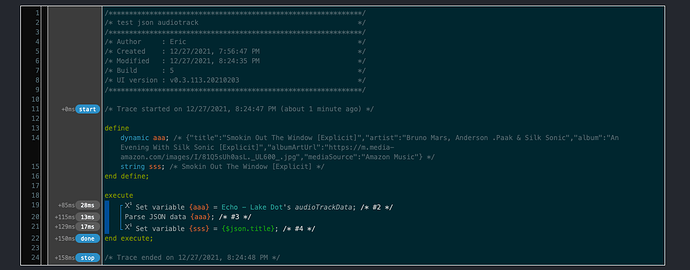In my expression statement in webcore, [Echo - White Echo : audioTrackData] gives {“title”:“Fires”,“artist”:“Jordan St. Cyr”,“album”:“Divine Sound Radio”,“albumArtUrl”:“https://m.media-amazon.com/images/I/51xH-Y57TsL. UL600 .jpg”,“mediaSource”:“Amazon Music”}
I cannot figure out the syntax for the expression to give just the album title or artist.