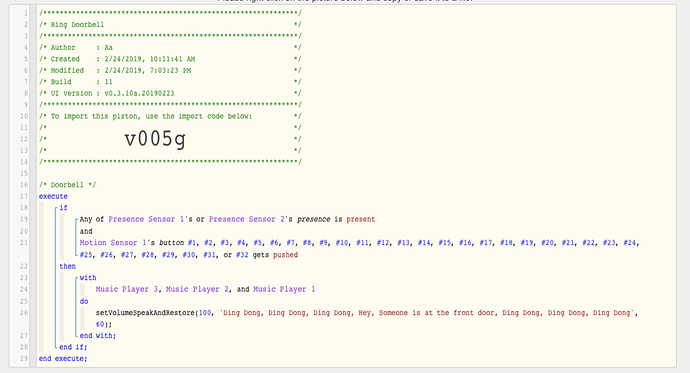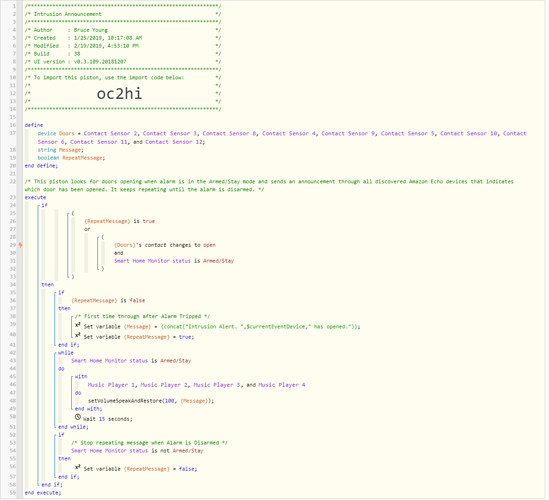1) Give a description of the problem
Hi, I am trying to figure out if I can play my echo message on a loop. When someon rings the doorbell, I want echo to play a message. The message should play in a loop and end the earliest of 45 seconds or when the main door sensor opens.
2) What is the expected behavior?
As you can see, when someone presses the doorbell, the current piston only plays the message, but I would like to play it in a loop.
3) What is happening/not happening?
Working as written but I’m trying to write a loop, if possible
**4) Post a Green Snapshot of the piston!