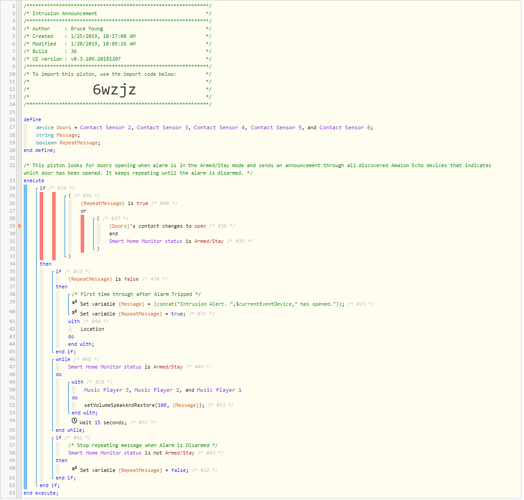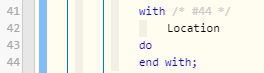Here is a piston I wrote that is triggered if the Smart Home Monitor Alarm goes off. It is currently set up to only fire if the alarm is triggered in Armed/Stay mode, but you could easily add Armed/Away mode if you wanted the potential intruder to hear it even if you are not home.
It announces an intrusion on several Amazon Echo devices and says which sensor was tripped to set off the alarm. It keeps repeating every 15 seconds until the SHM Alarm is disarmed. I thought that if the alarm really ever does go off in unexpectedly in the middle of the night it would be very helpful to know which sensor caused it. It was ‘tested’ accidentally this morning when the dogs were let out which reminded me that I was going to post it here.