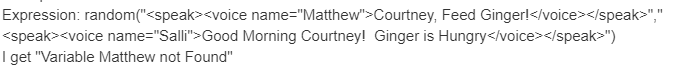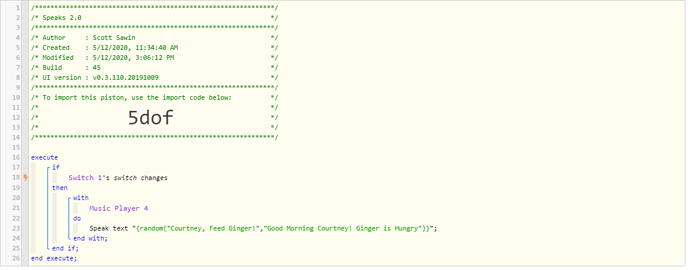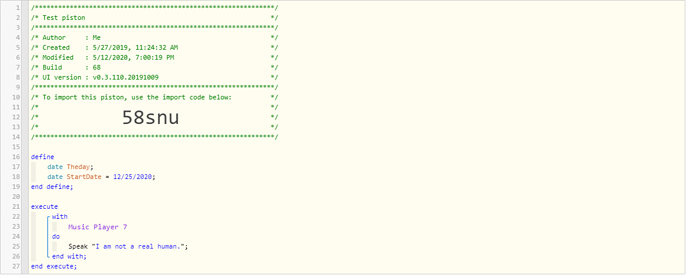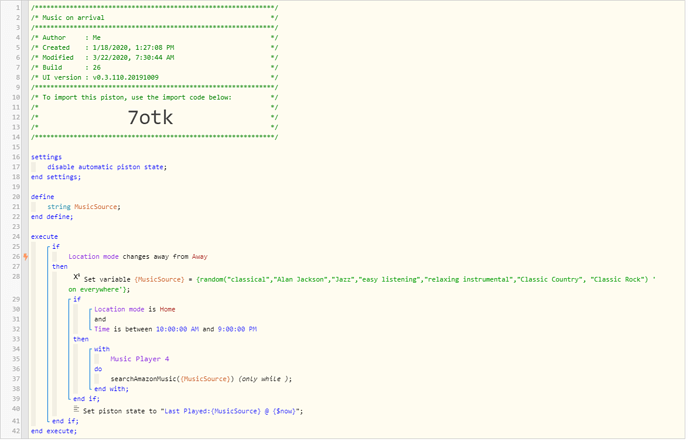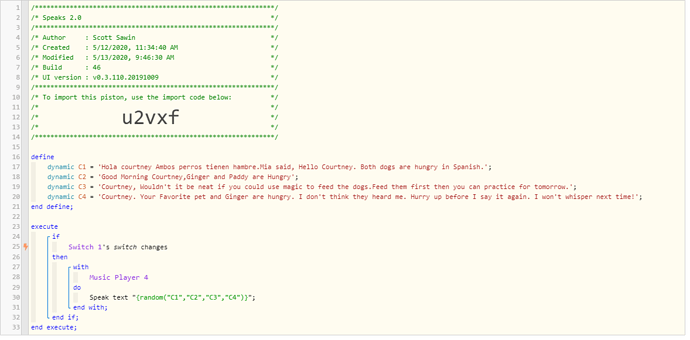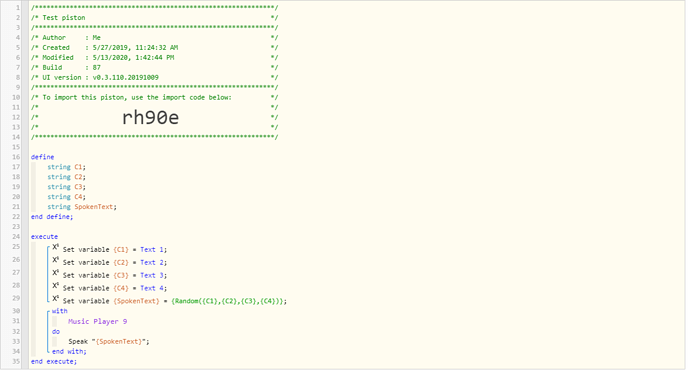1) Give a description of the problem
I must have been living under a rock for the past year. Just discovered SSML and would like to incorporate that into some of my existing random speaking sections
2) What is the expected behaviour?
I was hoping it would just work with the added SSML syntax
3) What is happening/not happening?
When I add
With: Echo Device
Do: Speak
It works fine without the SSML syntax.
**4) Post a Green Snapshot of the piston![image|45x37]