Hello,
I’m completely new to ST and WebCore, so far I’m loving the idea of getting Alexa to Speak when something is Triggered. This is my first Piston I created and thought I did a great job for a noob but I cant figure out with Alexa repeats the first statement “Front Door was just opened”, she doesnt repeat the second statement after waiting 10 seconds. I have 2 of my echo dots saying it which are located in the Kitchen and Living Room, they both turn on, speak statement 1 (2x) then say statement 2 (1x).
I just want them to say each statement once
Not currently home to get the ST Logs but I have the WebCore Log from last night…
( 12/12/2018, 11:33:12 PM +408ms
+1ms ╔Received event [Front Door Sensor].contact = open with a delay of 970ms
+71ms ║RunTime Analysis CS > 16ms > PS > 41ms > PE > 14ms > CE
+74ms ║Runtime (38729 bytes) successfully initialized in 41ms (v0.3.109.20181207) (71ms)
+75ms ║╔Execution stage started
+87ms ║║Comparison (string) off is_any_of (string) off,stay,away = true (2ms)
+88ms ║║Condition #1 evaluated true (9ms)
+90ms ║║Condition group #null evaluated true (state did not change) (10ms)
+99ms ║║Comparison (enum) open is (string) open = true (2ms)
+101ms ║║Cancelling condition #3's schedules...
+102ms ║║Condition #3 evaluated true (9ms)
+103ms ║║Cancelling condition #2's schedules...
+104ms ║║Condition group #2 evaluated true (state changed) (12ms)
+107ms ║║Cancelling statement #5's schedules...
+343ms ║║Executed physical command [Echo - Kitchen].setVolume([80.0]) (220ms)
+345ms ║║Executed [Echo - Kitchen].setVolume (222ms)
+388ms ║║Executed physical command [Echo - Living room].setVolume([80.0]) (40ms)
+390ms ║║Executed [Echo - Living room].setVolume (42ms)
+465ms ║║Executed physical command [Echo - Kitchen].speak([Front Door was just opened]) (70ms)
+466ms ║║Executed [Echo - Kitchen].speak (73ms)
+536ms ║║Executed physical command [Echo - Living room].speak([Front Door was just opened]) (67ms)
+537ms ║║Executed [Echo - Living room].speak (70ms)
+542ms ║║Executed virtual command [Echo - Kitchen, Echo - Living room].wait (0ms)
+543ms ║║Requesting a wake up for Wed, Dec 12 2018 @ 11:33:22 PM EST (in 10.0s)
+549ms ║╚Execution stage complete. (475ms)
+551ms ║Setting up scheduled job for Wed, Dec 12 2018 @ 11:33:22 PM EST (in 9.994s)
+560ms ╚Event processed successfully (560ms))
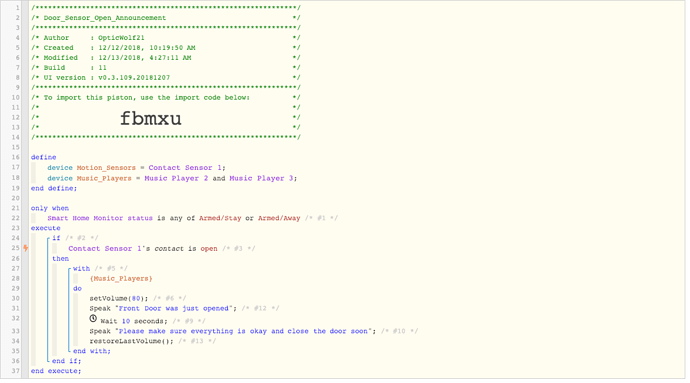
 then we wont think 20min is too low of an estimate
then we wont think 20min is too low of an estimate 