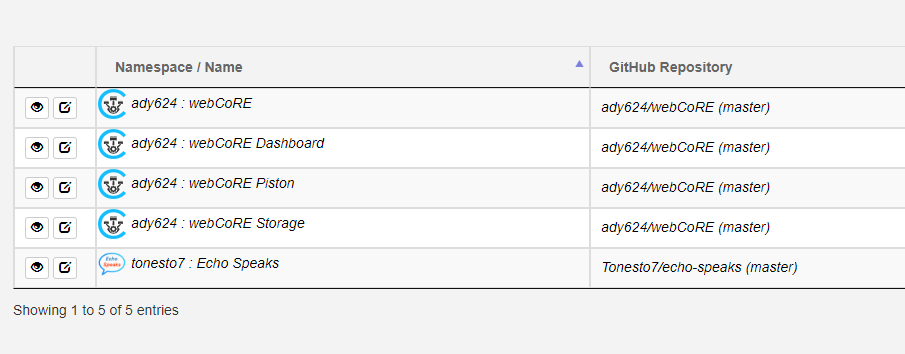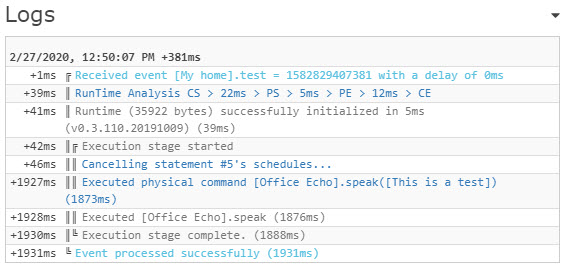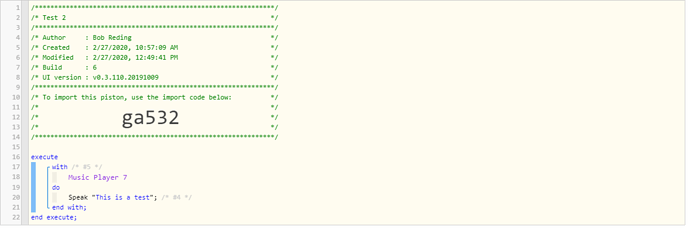Same problem here. I captured logs from IDE and it does look like a cookie problem. I can’t remember the steps to get this working in the first place, but I @eibyer may be on to something. Going to research the cookie reauthentication now…
1221aa28-4407-423f-90f7-b0b81e1819a5 10:07:25 PM: error java.lang.IllegalArgumentException: Failed to complete. Message was: Read timeout to echo-speaks-nibywbxhv.herokuapp.com/52.6.103.192:443 of 20000 ms @line 1226 (cookieRefreshResp)
1221aa28-4407-423f-90f7-b0b81e1819a5 10:07:25 PM: trace cookieRefreshResp…
1221aa28-4407-423f-90f7-b0b81e1819a5 10:07:05 PM: trace processData Received | Version: 2.2.1 | onHeroku: true | serverUrl: null
1221aa28-4407-423f-90f7-b0b81e1819a5 10:07:05 PM: trace getCookieData() Request Received…
1221aa28-4407-423f-90f7-b0b81e1819a5 10:07:05 PM: debug wakeUpServer Completed… | Process Time: (160ms)
1221aa28-4407-423f-90f7-b0b81e1819a5 10:07:05 PM: trace wakeUpServerResp…
403c5035-12e0-4658-98a7-78d5d1a29570 10:06:30 PM: info ╔ Event processed successfully (190ms)
403c5035-12e0-4658-98a7-78d5d1a29570 10:06:30 PM: trace ║╔ Execution stage complete. (93ms)
403c5035-12e0-4658-98a7-78d5d1a29570 10:06:30 PM: trace ║║ Executed [Echo - Echo - Living Room].playTextAndResume (77ms)
403c5035-12e0-4658-98a7-78d5d1a29570 10:06:30 PM: trace ║╚ Execution stage started
403c5035-12e0-4658-98a7-78d5d1a29570 10:06:30 PM: trace ║ Runtime (38632 bytes) successfully initialized in 61ms (v0.3.10e.20190628) (93ms)
403c5035-12e0-4658-98a7-78d5d1a29570 10:06:30 PM: info ╚ Received event [Button One].button = pushed with a delay of 63ms
4df4d1cd-7f1f-4e7c-ba72-fe08939d129a 10:06:30 PM: warn Amazon Cookie State Values Missing: [cookie:session-id=147-4712800-6259956; session-id-time=2191914951l; ubid-main=132-8188960-5998722; x-main=“NJEhl2kduXX6TmOiWRWiP6VuLq0OUhZL”; at-main=“Atza|IwEBIFtiykr6z9wtMxVrK_VRxgvxBewt8BpmfgAD2pifMJpzQ2VDJHy39W_1MdHxNKWb2SHtfY9GP-LkzoeyWE5pZ2jKWN5YTDVfS5PfZFfT9wygQW_BPGHQpEXZQg_FU4gGttS6hWCeovRlrUV1hrJs1t18OhF1PynXkMrlq1xMCmD_nX1hOZrIGcgIVZ-SRF0CGYVOXjs5rrHHoQQroK0URr2Bvmq472tcAkd9JeaKd8LA5-qSzymPtFNRPG0-i8TXBQM5VpNsa_ZegRd0-pqylI93lxVIadFMtk3h-JIUgPWN_A_gP3M6i0wHrCdW_nBooEjhwC29M5fRH8Fg67v0OU8dpFruMaajqudE7GgTI80z2sve_O_8UpF5_ZC4hfcRIEtwnOuSWFnJSnMMBkYP4Y00GWb5xAlwuDUGuaRQGoYnJzD5J7P-cLPh_HDl1anNvVpbFAKvO1v98s83-x0WYG3cimSeYMk4BYs6P9pXmSmjADvKuxaEfbtyIURzmY3JEdc”; sess-at-main=“UVi54NNZHiIWVEVkwmxOIl8HKR/kB0xgzR7xKlYx/YE=”, csrf:null]
![]()