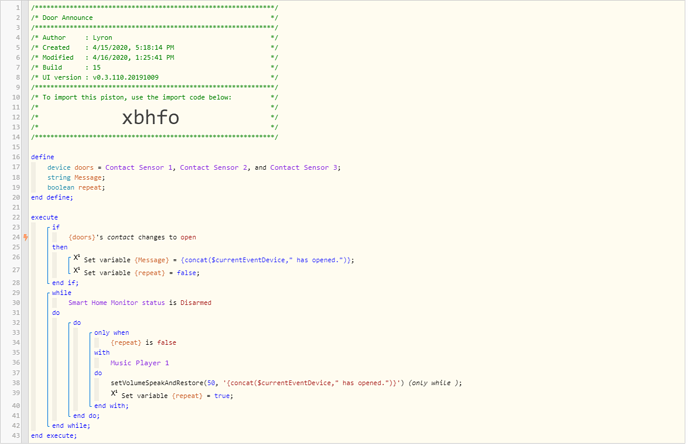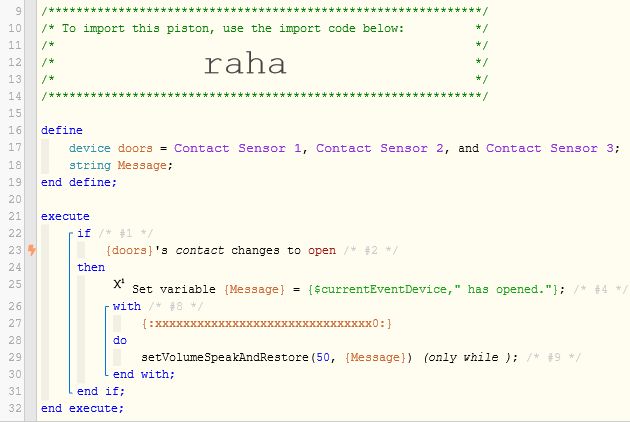I got this piston from from the forum and works great except that it doesn’t announce for one door in particular “Front Door” When the door opens Garage and sliding door opens I am alerted via Alexa speaker. Nothing happens when the front door opens. In the Smartthings App, I can see when the door opens. Any idea why the front door won’t announce like the others? This my first post and confused about the posting of the image.
2) What is the expected behaviour?
(Announce when any door is opened)
3) What is happening/not happening?
(No announcement when front door opens)
5) Attach logs after turning logging level to Full
(PASTE YOUR LOGS HERE THEN HIGHLIGHT ALL OF THE LOGS AND CLICK ON THE </> ICON TO FORMAT THEM CORRECTLY)
Version:1.0 StartHTML:000000233 EndHTML:000035506 StartFragment:000010151 EndFragment:000035409 StartSelection:000010203 EndSelection:000035399 SourceURL:https://dashboard.webcore.co/piston/:695969399101e8d430995fe5f3b538f0:
4/16/2020, 5:13:42 PM +102ms
+1ms ╔Received event [Home].time/recovery = 1587071622101 with a delay of 1ms
+69ms ║RunTime Analysis CS > 34ms > PS > 8ms > PE > 27ms > CE
+71ms ║Runtime (39560 bytes) successfully initialized in 8ms (v0.3.110.20191009) (69ms)
+72ms ║╔Execution stage started
+73ms ║╚Execution stage complete. (1ms)
+75ms ╚Event processed successfully (74ms)
4/16/2020, 5:13:29 PM +149ms
+0ms ╔Received event [Home].time/recovery = 1587071609148 with a delay of 1ms
+798ms ║RunTime Analysis CS > 27ms > PS > 755ms > PE > 16ms > CE
+799ms ║Piston waited at a semaphore for 752ms
+802ms ║Runtime (39631 bytes) successfully initialized in 755ms (v0.3.110.20191009) (800ms)
+803ms ║╔Execution stage started
+803ms ║╚Execution stage complete. (1ms)
+805ms ╚Event processed successfully (804ms)
4/16/2020, 5:05:20 PM +147ms
+1ms ╔Received event [Home].time/recovery = 1587071120142 with a delay of 5ms
+60ms ║RunTime Analysis CS > 36ms > PS > 5ms > PE > 19ms > CE
+63ms ║Runtime (39560 bytes) successfully initialized in 5ms (v0.3.110.20191009) (60ms)
+64ms ║╔Execution stage started
+64ms ║╚Execution stage complete. (1ms)
+65ms ╚Event processed successfully (65ms)
4/16/2020, 5:05:08 PM +114ms
+1ms ╔Received event [Home].time/recovery = 1587071108114 with a delay of 0ms
+85ms ║RunTime Analysis CS > 52ms > PS > 11ms > PE > 22ms > CE
+88ms ║Runtime (39562 bytes) successfully initialized in 11ms (v0.3.110.20191009) (85ms)
+88ms ║╔Execution stage started
+89ms ║╚Execution stage complete. (1ms)
+90ms ╚Event processed successfully (90ms)
4/16/2020, 5:02:15 PM +87ms
+1ms ╔Received event [Home].time/recovery = 1587070935087 with a delay of 0ms
+102ms ║RunTime Analysis CS > 70ms > PS > 8ms > PE > 23ms > CE
+105ms ║Runtime (39561 bytes) successfully initialized in 8ms (v0.3.110.20191009) (102ms)
+106ms ║╔Execution stage started
+107ms ║╚Execution stage complete. (2ms)
+109ms ╚Event processed successfully (108ms)
4/16/2020, 5:01:46 PM +137ms
+0ms ╔Received event [Home].time/recovery = 1587070906136 with a delay of 1ms
+61ms ║RunTime Analysis CS > 37ms > PS > 6ms > PE > 18ms > CE
+63ms ║Runtime (39560 bytes) successfully initialized in 6ms (v0.3.110.20191009) (62ms)
+64ms ║╔Execution stage started
+65ms ║╚Execution stage complete. (1ms)
+66ms ╚Event processed successfully (66ms)
4/16/2020, 4:52:25 PM +179ms
+0ms ╔Received event [Home].time/recovery = 1587070345178 with a delay of 0ms
+49ms ║RunTime Analysis CS > 28ms > PS > 5ms > PE > 17ms > CE
+52ms ║Runtime (39560 bytes) successfully initialized in 5ms (v0.3.110.20191009) (51ms)
+53ms ║╔Execution stage started
+54ms ║╚Execution stage complete. (1ms)
+55ms ╚Event processed successfully (55ms)
4/16/2020, 4:51:55 PM +100ms
+0ms ╔Received event [Home].time/recovery = 1587070315099 with a delay of 0ms
+44ms ║RunTime Analysis CS > 25ms > PS > 5ms > PE > 15ms > CE
+47ms ║Runtime (39560 bytes) successfully initialized in 5ms (v0.3.110.20191009) (46ms)
+48ms ║╔Execution stage started
+49ms ║╚Execution stage complete. (1ms)
+50ms ╚Event processed successfully (49ms)
4/16/2020, 4:51:50 PM +211ms
+0ms ╔Received event [Home].time/recovery = 1587070310210 with a delay of 0ms
+64ms ║RunTime Analysis CS > 40ms > PS > 6ms > PE > 19ms > CE
+67ms ║Runtime (39560 bytes) successfully initialized in 6ms (v0.3.110.20191009) (65ms)
+68ms ║╔Execution stage started
+69ms ║╚Execution stage complete. (2ms)
+70ms ╚Event processed successfully (70ms)