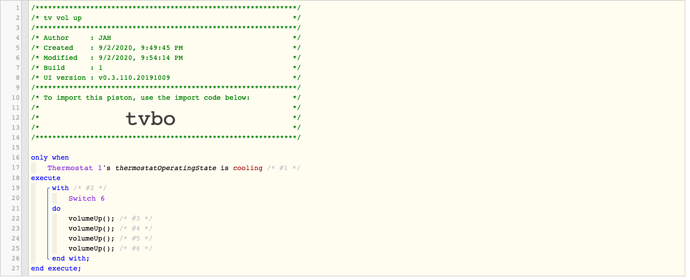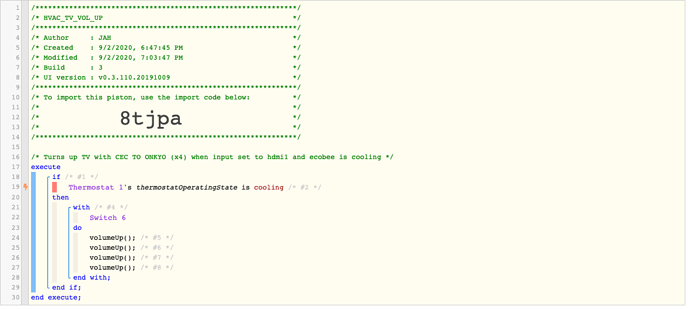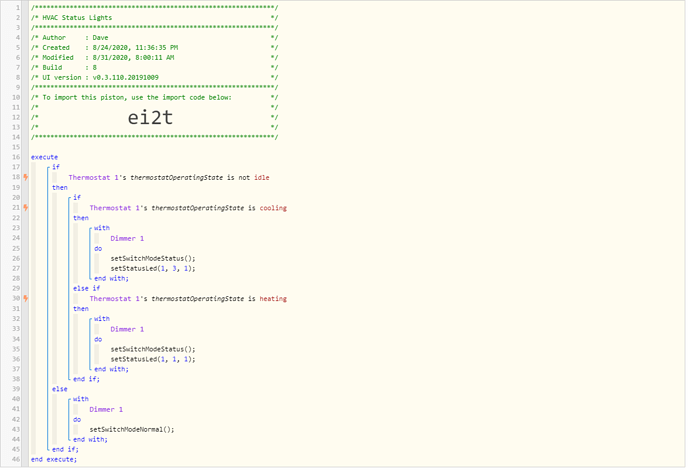New here and to webcore - sorry if I’m borking everything!
Can’t get webcore to trigger piston based on status from Ecobee thermostat
2) What is the expected behaviour?
Ecobee starts cooling (noisey) and webcore would send signal to increase samsung tv volume
3) What is happening/not happening?
2 pistons - one for volume up and one for volume down again by the same amount when the HVAC turns off. The “volume down” version at least works, if I test the code, but not by device status.s
4) Post a Green Snapshot of the piston![]()
5) Attach logs after turning logging level to Full
|9/2/2020, 10:53:11 PM +133ms|
|+0ms|╔Received event [Home].test = 1599112391133 with a delay of 1ms|
|+61ms|║RunTime Analysis CS > 17ms > PS > 35ms > PE > 8ms > CE|
|+63ms|║Runtime (36735 bytes) successfully initialized in 35ms (v0.3.110.20191009) (62ms)|
|+64ms|║╔Execution stage started|
|+78ms|║║Comparison (enum) idle is (string) cooling = false (1ms)|
|+79ms|║║Condition #2 evaluated false (11ms)|
|+80ms|║║Condition group #1 evaluated false (state did not change) (12ms)|
|+82ms|║╚Execution stage complete. (18ms)|
|+83ms|╚Event processed successfully (83ms)|
REMOVE BELOW AFTER READING
If a solution is found for your question then please mark the post as the solution.