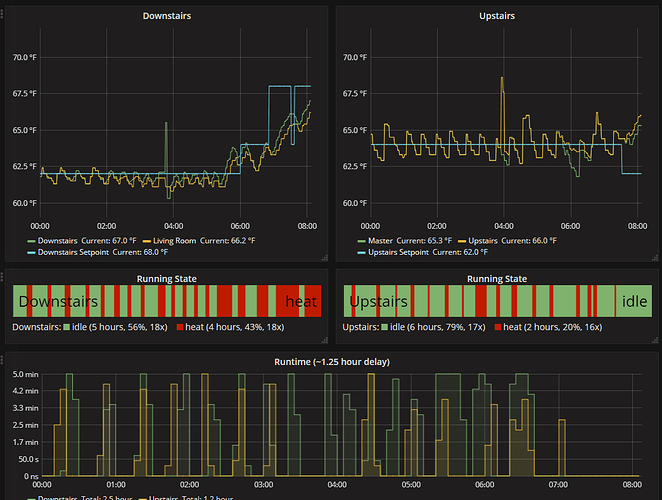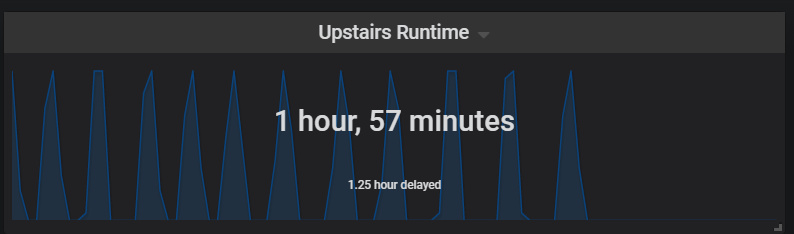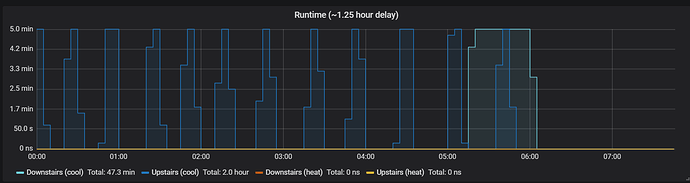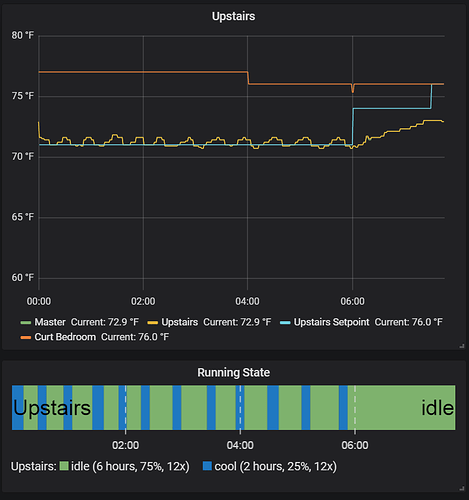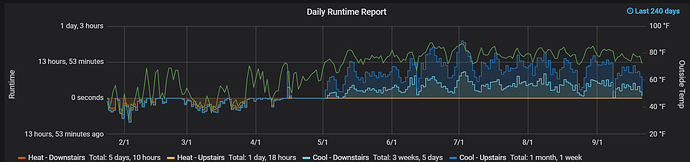@milhouse, I’m interested in doing exactly what you are with the Ecobee API to Influxdb. I’m using curl to grab the data on linux using influxdb in docker container. Can you share with me your code you are using to insert the data into the db? The data I’m getting is in the following format FYI:
{
“columns”: “auxHeat1,compCool1,fan,outdoorTemp,zoneAveTemp”,
“reportList”: [
{
“thermostatIdentifier”: “318324702718”,
“rowCount”: 863,
“rowList”: [
“2014-12-31,19:00:00,0,0,0,17.6,71.6,”,
“2014-12-31,19:05:00,0,0,0,17.6,71.7,”,
“2014-12-31,19:10:00,0,0,0,17.6,71.6,”,
“2014-12-31,19:15:00,0,0,0,17.6,71.5,”,
“2014-12-31,19:20:00,0,0,0,17.6,71.5,”,
“2014-12-31,19:25:00,0,0,0,17.6,71.5,”,
“2014-12-31,19:30:00,0,0,0,17.6,71.4,”,
“2014-12-31,19:35:00,0,0,0,17.6,71.1,”,
“2014-12-31,19:40:00,0,0,0,17.6,69.6,”,
“2014-12-31,19:45:00,0,0,0,17.6,69.5,”,
“2014-12-31,19:50:00,0,0,0,17.6,69.5,”,
“2014-12-31,19:55:00,30,0,30,17.6,69.4,”,
“2014-12-31,20:00:00,300,0,300,17.6,68.9,”,
“2014-12-31,20:05:00,300,0,300,17.6,68.3,”,
“2014-12-31,20:10:00,300,0,300,17.6,68.4,”,
…snipped…
“2015-01-03,17:50:00,300,0,300,32,69.4,”,
“2015-01-03,17:55:00,165,0,210,32,69.7,”,
“2015-01-03,18:00:00,0,0,0,32,70.3,”,
“2015-01-03,18:05:00,0,0,0,32,70.9,”,
“2015-01-03,18:10:00,0,0,0,32,70.9,”,
“2015-01-03,18:15:00,0,0,0,32,70.9,”,
“2015-01-03,18:20:00,0,0,0,32,71.1,”,
“2015-01-03,18:25:00,0,0,0,32,71.3,”,
“2015-01-03,18:30:00,0,0,0,32,71.6,”,
“2015-01-03,18:35:00,0,0,0,32,70.6,”,
“2015-01-03,18:40:00,0,0,0,32,70.3,”,
“2015-01-03,18:45:00,0,0,0,32,70.2,”,
“2015-01-03,18:50:00,0,0,0,32,70.1,”
]
}
],
“sensorList”: [],
“startDate”: “2015-01-01”,
“endDate”: “2015-01-03”,
“status”: {
“code”: 0,
“message”: “”
}
}