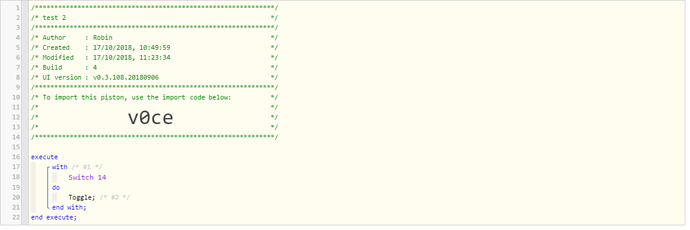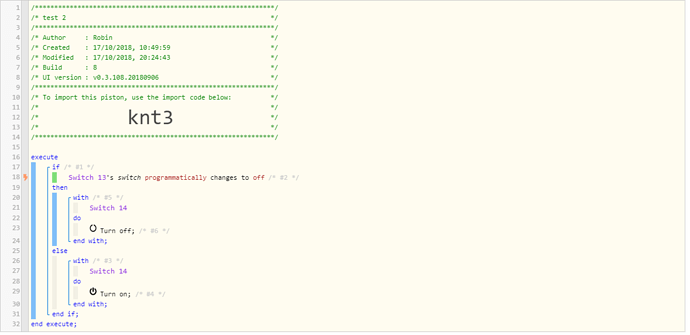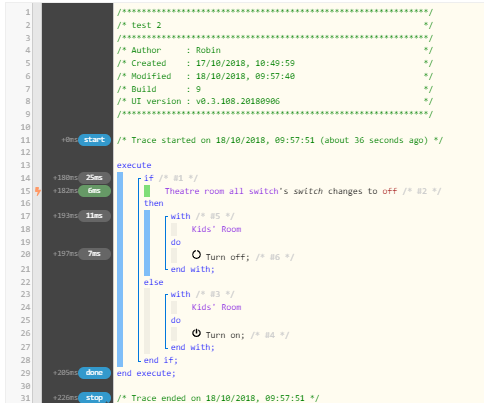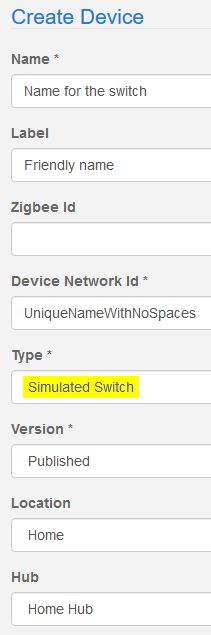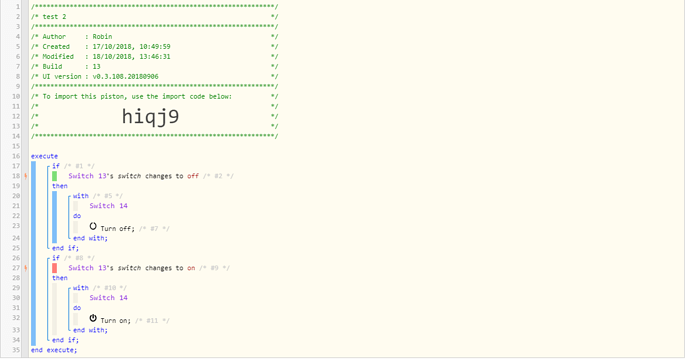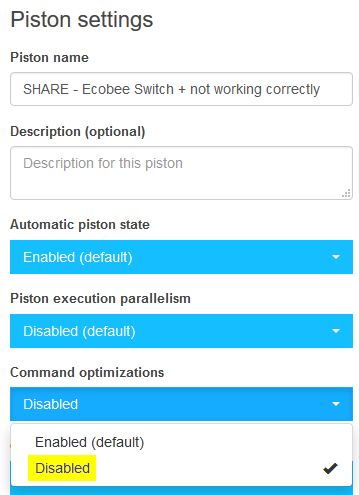1) Give a description of the problem
When I run my simple Piston it does not seem to turn on/off the light switch correctly. Sometimes it will turn the switch ON if the Switch was on the OFF position for the first run… and Visa Verca
2) What is the expected behavior?
I am assuming it should turn the switch to the On/Off position using toggle
3) What is happening/not happening?
It sometimes toggles the first time but attempts after does not work.
**4) Post a Green Snapshot of the piston!