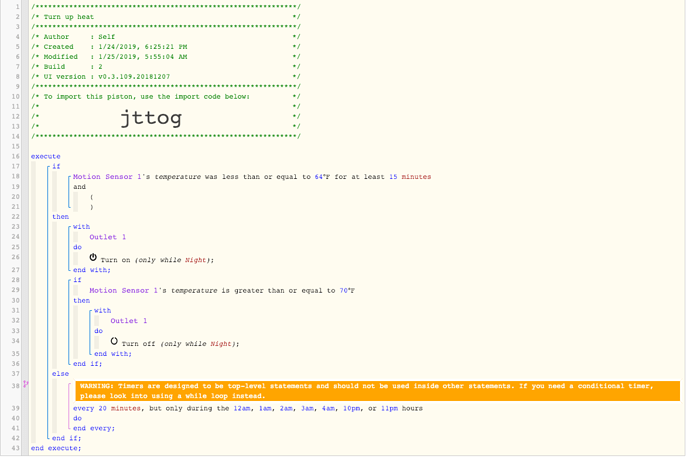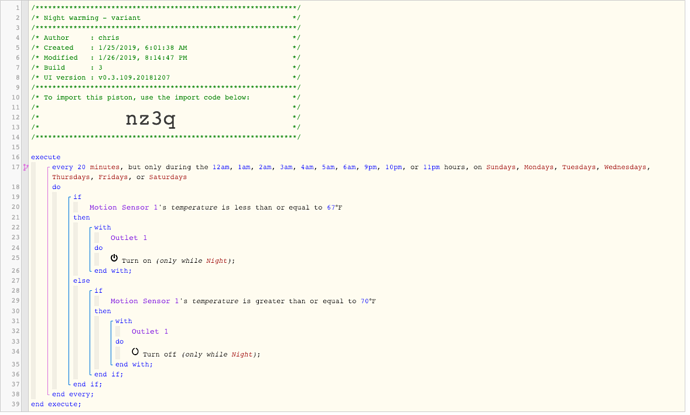1) Give a description of the problem First foray into webCore as I was largely getting enough functionality out of the ST classic up but not sure if I’ve done this right. I’m trying to use an ecobee sensor to trigger a z-wave outlet on and off, based on temp and state of ST.
2) What is the expected behavior? There is a space heater plugged into the outlet, so I was trying to get webCore to turn the space heater on when the ecobee sensor sensed it was 64 degrees or less, although only at nighttime (based on ST set to Night mode). I also wanted the outlet to turn off if the ecobee sensor sened 70 degrees, only at nighttime. Effectively, it keeps the room between 64 and 70 degrees. (I didn’t just leave this to the Ecobee itself because that room has poor airflow/circulation from the furnace).
3) What is happening/not happening? So I put this piston together, but had two questions. 1) Can this on/off functionality be accomplished in one piston? It seems so, but I"m not sure I have the logic of the piston ok. 2) I don’t need/want ST/webCore to be polling that Ecobee sensor every second - it will drain that battery super quick. Is webCore using Ecobee’s polling timer (not sure how long that is) to determine temp, or is it checking every second? Can I set it check the temp every 20 minutes? I checked the ST IDE and it does appear to be polling the sensor continuously (last activity “a few seconds ago”).
**4) Post a Green Snapshot of the piston! babyroom|690x365
**5) Attach any logs (From ST IDE and by turning logging level to Full)**Logs are clear
REMOVE BELOW AFTER READING
If a solution is found for your question then please mark the post as the solution.