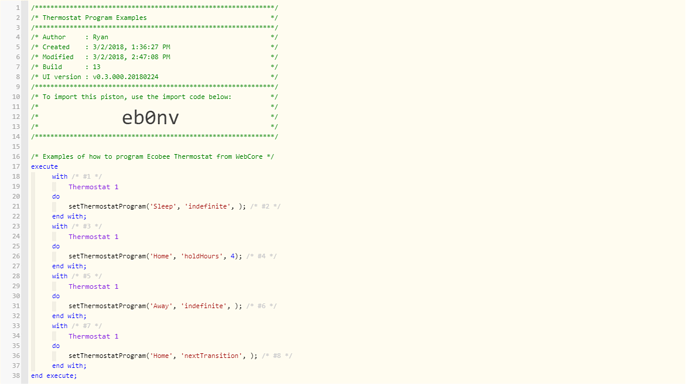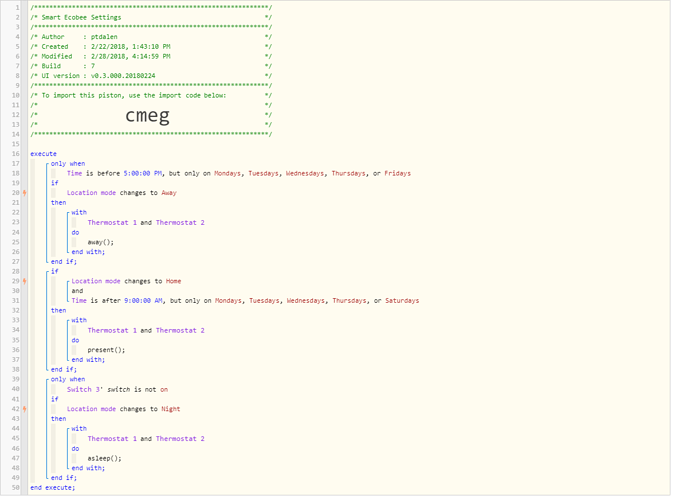Hi Ryan780,
Thank you very much to share the knowledge.
I have some comfort settings in my ecobee that sets to use different sensors to measure the temperature. I use the way you explained to override the schedule with those comfort settings. This works good that webCore can set hold the temperature defined in the comfort settings. However, it seems like it does not pick up the sensors I assigned for those comfort settings.
Do you have any idea or a way that I can use the sensors I assigned?
My use case is
A sensor is in a room that I have a space heater. I want to exclude the sensor from the temperature measurement when it’s 72º. Once it goes to the number, webCore setThermostatProgram to the comfort setting I defined to only use a set of sensors.
Thank you very much.