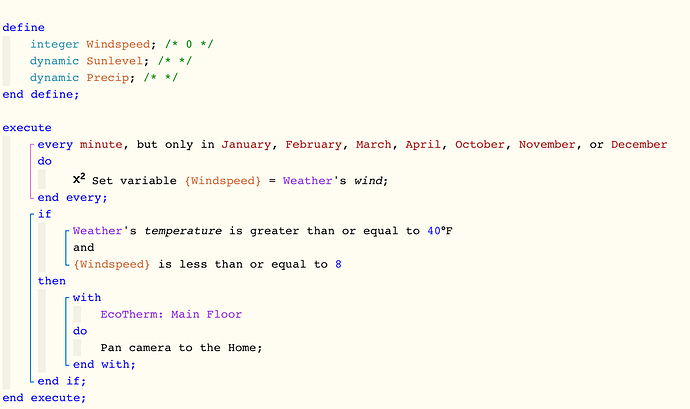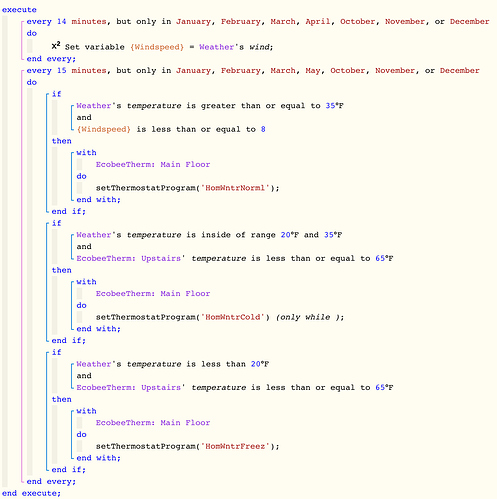This is going to be a “piston development” thread, taking an idea through the process of getting it from just an idea to a functional piston. Mods, feel free to move this post if there’s a better place for it.
I have an ecobee4 which works fairly well. It has a remote sensor, for which “follow me” is enabled. All works approximately as it should. But here’s the issue: the more windy and colder it is outside, the more different the comfort experience is. A thermostat setting of 70 feels far different on a morning like today, where it’s 39 degrees with light wind, than it does when it’s 17 degrees out with 25mph gusts.
So I’m (hopefully) going to design a piston that accounts for this, and raises/lowers thermostat temps accordingly.
First thing is to grasp how the ecobee works, and thereby deduce the optimal method. I could try to come up with something that actually raises/lowers temps by number or something. But of course, it has “comfort settings” which can be called by name in pistons. So I’m going to build a few such settings, and try to have them kick in based on external conditions. They might be the following:
Home - winter - normal - 70 on ecobee
Home - winter - cold - 71 on ecobee
Home - winter - very cold - 72 on ecobee
I will have to do likewise for the ‘away’ settings, as some new pets are coming in and will also need to be comfortable while we are at work.
And then I will attempt to associate them with varying conditions. Today would be a ‘normal’ day. A 10 degree day with relatively calm winds might be a ‘cold’ day; a 20 degree day with gusty winds might be a “very cold” day. Whether it’s very sunny or cloudy, or raining or snowing etc, will also affect this.
So that’s the basic outline.
I’ll post my progress.