I created a piston to send an email when a light turns on
The “test” button sends the email, but after I save the piston and the light comes on, there is no email. I tried changing the “light” to “front door”, but opening the front door doesn’t send an email either.
4) Post a Green Snapshot of the piston![]()
(UPLOAD YOUR IMAGE HERE)
5) Attach logs after turning logging level to Full
(PASTE YOUR LOGS HERE THEN HIGHLIGHT ALL OF THE LOGS AND CLICK ON THE </> ICON TO FORMAT THEM CORRECTLY)
REMOVE BELOW AFTER READING
If a solution is found for your question then please mark the post as the solution.

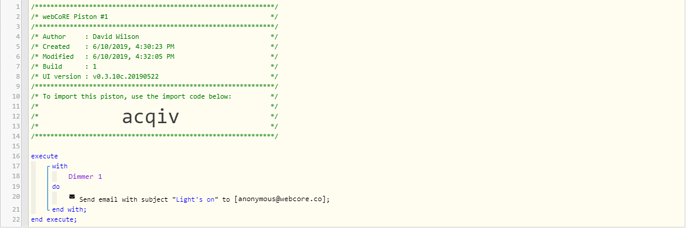
 (Guess I should stop testing though, now that I know it will work) I think I found out what I was doing wrong in the IF scenario: I chose location dropdown - didn’t see add-a-task button. All is well now. WebCore rocks, Thanks for all the help
(Guess I should stop testing though, now that I know it will work) I think I found out what I was doing wrong in the IF scenario: I chose location dropdown - didn’t see add-a-task button. All is well now. WebCore rocks, Thanks for all the help