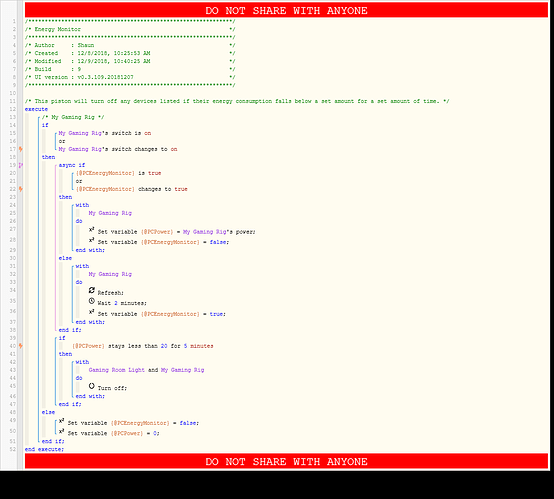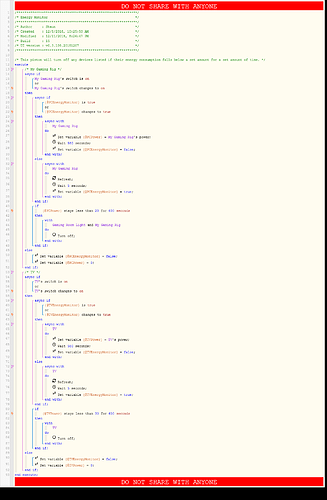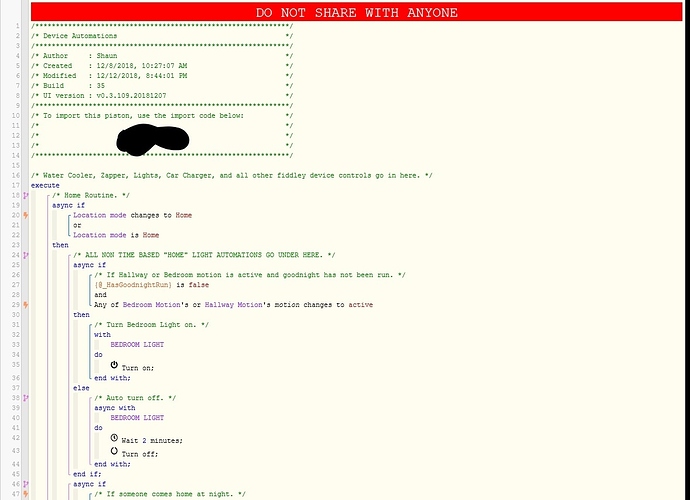I have an Energy Monitoring Piston that’s is humming along perfectly and everything is functioning perfectly. However with this piston it keeps logging “Piston waited at a semaphore for 10085ms” every 2 minutes.
12/9/2018, 2:35:10 PM +704ms
+10261ms ║Piston waited at a semaphore for 10085ms
12/9/2018, 2:32:59 PM +555ms
+10191ms ║Piston waited at a semaphore for 10019ms
12/9/2018, 2:30:48 PM +800ms
+10244ms ║Piston waited at a semaphore for 10102ms
Is there a way to turn this off as it just fills up the log with spam. I have ideas to change the times on it to 4 min check, 10 mins off instead of 2,5. But it will still fill up the log considering I use my PC for the most part of every day. Anyone got any ideas or perhaps there is a another way to go about programming this piston so it doesn’t? Thanks.