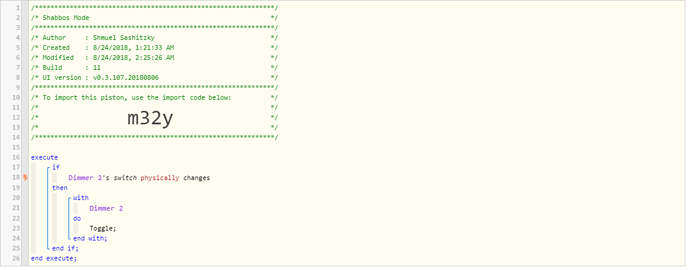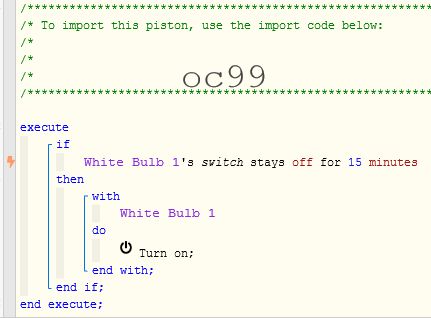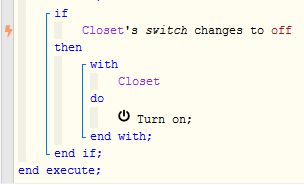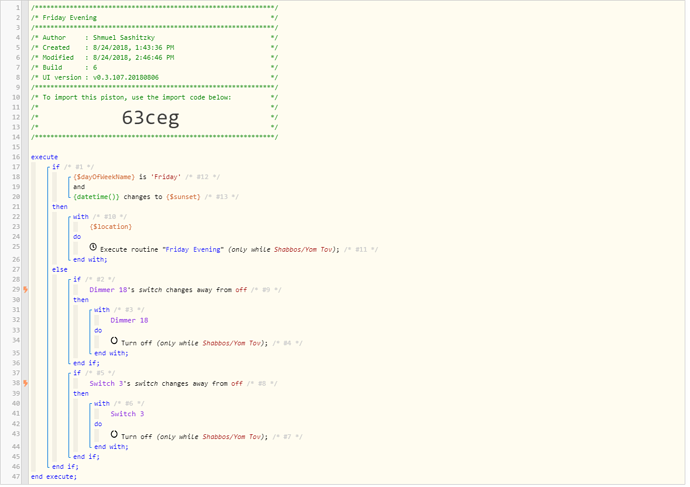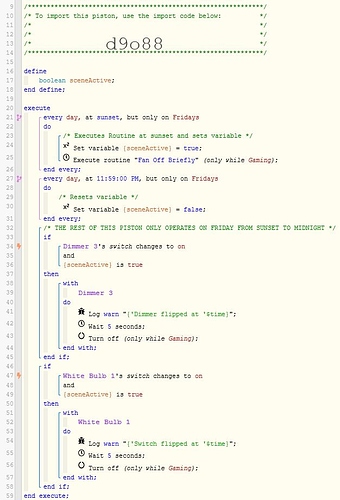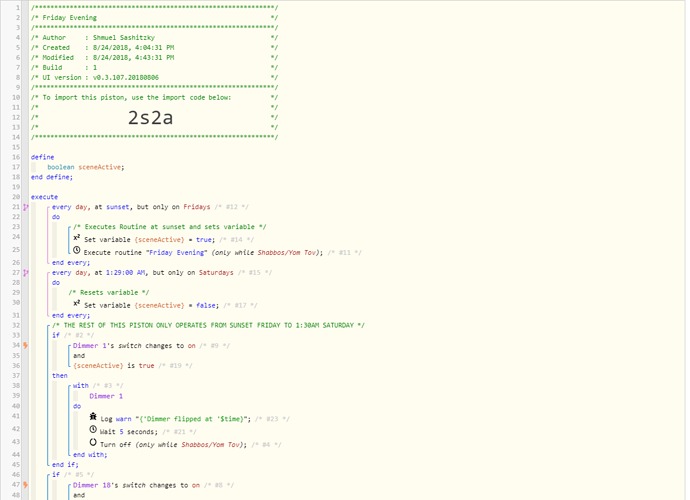1) Give a description of the problem
I am trying to make a piston that enforces the state of the light switches. For example if the light is on and then someone switches it off, the piston will turn the light back on. Now I have some lights set to off and some set to on. Also the lights are following a routine so they keep switching, therefore I set the piston to only toggle the switch if there’s physical interaction.
2) What is the expected behavior?
Keep the lights that are supposed to be on, on and if they’re supposed to be off, then off.
3) What is happening/not happening?
It keeps toggling on and off
4) Post a Green Snapshot of the piston![]()
5) Attach any logs (From ST IDE and by turning logging level to Full)
Not letting me put the log in because it has more than 2 links and I’m a new user