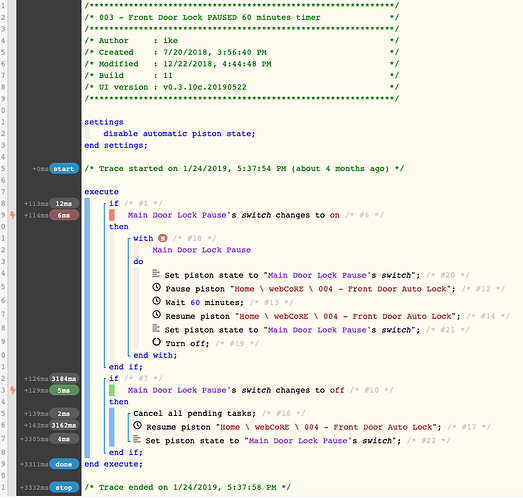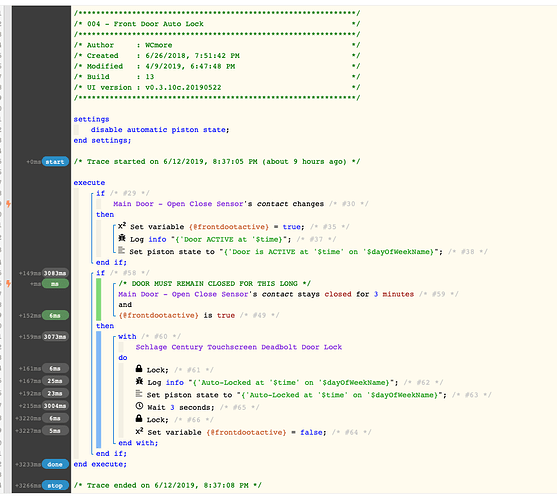No not exactly. The Schlage locks have a setting called autolock, if engaged the lock will ‘autolock’ after 30 seconds of unlocking. This is conveinent for people that forget to the lock the doors after going through them. For instance, I come home, unlock the front door and enter. The lock is unlocked but 30 seconds later the lock will lock itself securing the house. The issue comes into play on the weekends with my side porch which, on the weekends, is high traffic. I would like to send a command to the lock to disengage this feature say during daylight hours when the traffic is high but return to automatically locking the doors at the times the traffic isn’t so high.
I hope I explained it properly. My first post here, forgive me.