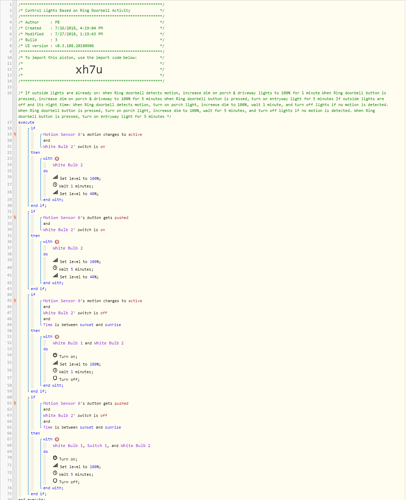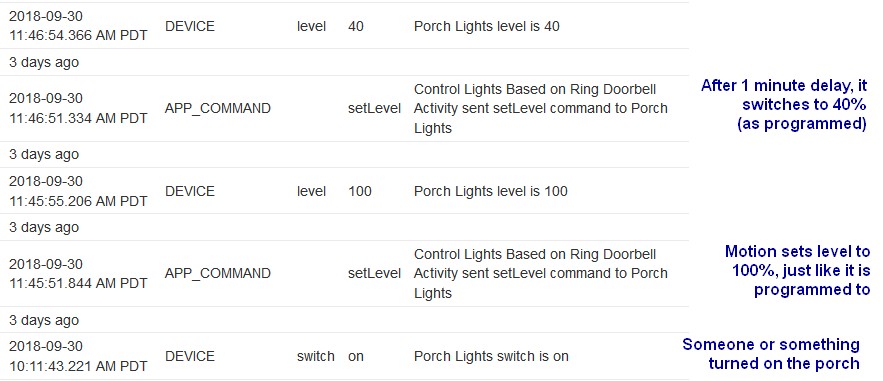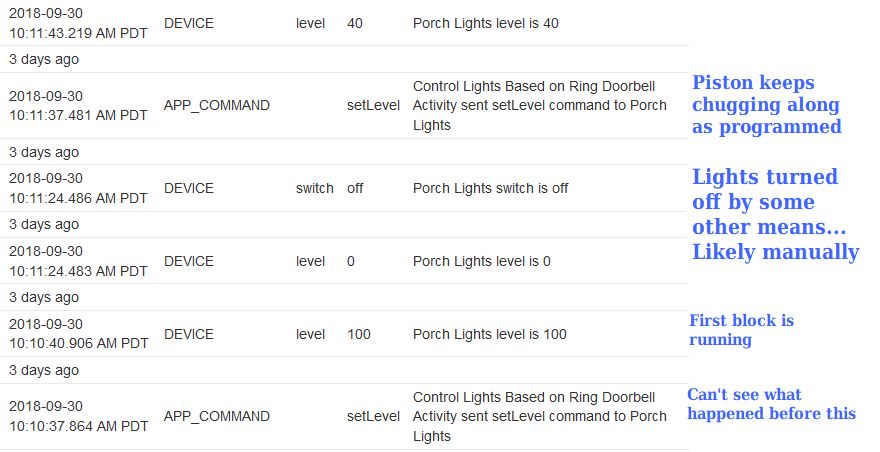| 2018-09-30 2:43:12.922 PM PDT |
DEVICE |
|
switch |
off |
Porch Lights switch is off |
| 3 days ago |
|
|
|
|
|
| 2018-09-30 2:43:12.920 PM PDT |
DEVICE |
|
level |
0 |
Porch Lights level is 0 |
| 3 days ago |
|
|
|
|
|
| 2018-09-30 2:01:25.934 PM PDT |
DEVICE |
|
switch |
on |
Porch Lights switch is on |
| 3 days ago |
|
|
|
|
|
| 2018-09-30 2:01:25.931 PM PDT |
DEVICE |
|
level |
40 |
Porch Lights level is 40 |
| 3 days ago |
|
|
|
|
|
| 2018-09-30 2:01:22.383 PM PDT |
APP_COMMAND |
|
|
setLevel |
Control Lights Based on Ring Doorbell Activity sent setLevel command to Porch Lights |
| 3 days ago |
|
|
|
|
|
| 2018-09-30 2:00:25.023 PM PDT |
DEVICE |
|
switch |
off |
Porch Lights switch is off |
| 3 days ago |
|
|
|
|
|
| 2018-09-30 2:00:25.021 PM PDT |
DEVICE |
|
level |
0 |
Porch Lights level is 0 |
| 3 days ago |
|
|
|
|
|
| 2018-09-30 2:00:22.857 PM PDT |
APP_COMMAND |
|
|
setLevel |
Control Lights Based on Ring Doorbell Activity sent setLevel command to Porch Lights |
| 3 days ago |
|
|
|
|
|
| 2018-09-30 1:27:09.523 PM PDT |
DEVICE |
|
switch |
on |
Porch Lights switch is on |
| 3 days ago |
|
|
|
|
|
| 2018-09-30 1:27:09.521 PM PDT |
DEVICE |
|
level |
40 |
Porch Lights level is 40 |
| 3 days ago |
|
|
|
|
|
| 2018-09-30 1:27:06.565 PM PDT |
APP_COMMAND |
|
|
setLevel |
Control Lights Based on Ring Doorbell Activity sent setLevel command to Porch Lights |
| 3 days ago |
|
|
|
|
|
| 2018-09-30 1:26:49.305 PM PDT |
DEVICE |
|
switch |
off |
Porch Lights switch is off |
| 3 days ago |
|
|
|
|
|
| 2018-09-30 1:26:49.300 PM PDT |
DEVICE |
|
level |
0 |
Porch Lights level is 0 |
| 3 days ago |
|
|
|
|
|
| 2018-09-30 1:26:09.638 PM PDT |
DEVICE |
|
level |
100 |
Porch Lights level is 100 |
| 3 days ago |
|
|
|
|
|
| 2018-09-30 1:26:06.674 PM PDT |
APP_COMMAND |
|
|
setLevel |
Control Lights Based on Ring Doorbell Activity sent setLevel command to Porch Lights |
| 3 days ago |
|
|
|
|
|
| 2018-09-30 1:26:04.640 PM PDT |
DEVICE |
|
switch |
on |
Porch Lights switch is on |
| 3 days ago |
|
|
|
|
|
| 2018-09-30 1:26:04.638 PM PDT |
DEVICE |
|
level |
40 |
Porch Lights level is 40 |
| 3 days ago |
|
|
|
|
|
| 2018-09-30 1:26:01.573 PM PDT |
APP_COMMAND |
|
|
setLevel |
Control Lights Based on Ring Doorbell Activity sent setLevel command to Porch Lights |
| 3 days ago |
|
|
|
|
|
| 2018-09-30 1:25:28.199 PM PDT |
DEVICE |
|
switch |
off |
Porch Lights switch is off |
| 3 days ago |
|
|
|
|
|
| 2018-09-30 1:25:28.196 PM PDT |
DEVICE |
|
level |
0 |
Porch Lights level is 0 |
| 3 days ago |
|
|
|
|
|
| 2018-09-30 1:25:04.806 PM PDT |
DEVICE |
|
level |
100 |
Porch Lights level is 100 |
| 3 days ago |
|
|
|
|
|
| 2018-09-30 1:25:01.848 PM PDT |
APP_COMMAND |
|
|
setLevel |
Control Lights Based on Ring Doorbell Activity sent setLevel command to Porch Lights |
| 3 days ago |
|
|
|
|
|
| 2018-09-30 11:46:54.366 AM PDT |
DEVICE |
|
level |
40 |
Porch Lights level is 40 |
| 3 days ago |
|
|
|
|
|
| 2018-09-30 11:46:51.334 AM PDT |
APP_COMMAND |
|
|
setLevel |
Control Lights Based on Ring Doorbell Activity sent setLevel command to Porch Lights |
| 3 days ago |
|
|
|
|
|
| 2018-09-30 11:45:55.206 AM PDT |
DEVICE |
|
level |
100 |
Porch Lights level is 100 |
| 3 days ago |
|
|
|
|
|
| 2018-09-30 11:45:51.844 AM PDT |
APP_COMMAND |
|
|
setLevel |
Control Lights Based on Ring Doorbell Activity sent setLevel command to Porch Lights |
| 3 days ago |
|
|
|
|
|
| 2018-09-30 10:11:43.221 AM PDT |
DEVICE |
|
switch |
on |
Porch Lights switch is on |
| 3 days ago |
|
|
|
|
|
| 2018-09-30 10:11:43.219 AM PDT |
DEVICE |
|
level |
40 |
Porch Lights level is 40 |
| 3 days ago |
|
|
|
|
|
| 2018-09-30 10:11:37.481 AM PDT |
APP_COMMAND |
|
|
setLevel |
Control Lights Based on Ring Doorbell Activity sent setLevel command to Porch Lights |
| 3 days ago |
|
|
|
|
|
| 2018-09-30 10:11:24.486 AM PDT |
DEVICE |
|
switch |
off |
Porch Lights switch is off |
| 3 days ago |
|
|
|
|
|
| 2018-09-30 10:11:24.483 AM PDT |
DEVICE |
|
level |
0 |
Porch Lights level is 0 |
| 3 days ago |
|
|
|
|
|
| 2018-09-30 10:10:40.906 AM PDT |
DEVICE |
|
level |
100 |
Porch Lights level is 100 |
| 3 days ago |
|
|
|
|
|
| 2018-09-30 10:10:37.864 AM PDT |
APP_COMMAND |
|
|
setLevel |
Control Lights Based on Ring Doorbell Activity sent setLevel command to Porch Lights |
| 3 days ago |
|
|
|
|
|
![]()