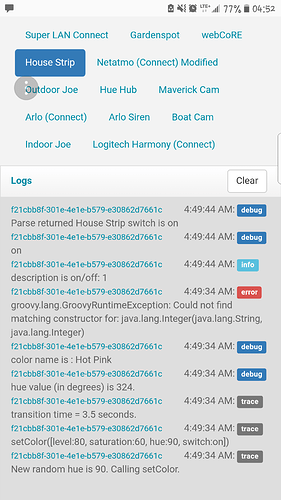/**
* Osram Lightify RGBW A19/BR30 US version (HA) DTH rev 6/6/2017
*
* by gkl_sf
*
* set default color/level code by ranga
*
* To set default initial (power-on) color/level:
* - set your preferred color/level
* - wait for few seconds, then tap the Set Default tile
* - wait 3-5 minutes for the process to complete (do NOT switch off or change any settings during this time)
* - the main (on/off) tile will turn orange with "WAIT" status during this period; if it does not reset after 3-5 minutes, tap the refresh tile
* - after that, you can try switching power off and on to see if the new color/level is set correctly
* - may need to upgrade firmware (via ST OTA) for this to work
*
* Licensed under the Apache License, Version 2.0 (the "License"); you may not use this file except
* in compliance with the License. You may obtain a copy of the License at:
*
* http://www.apache.org/licenses/LICENSE-2.0
*
This file has been truncated. show original