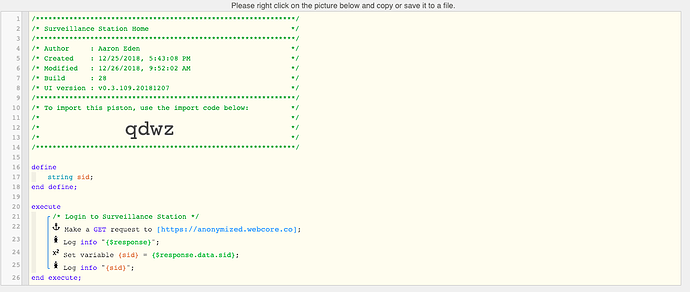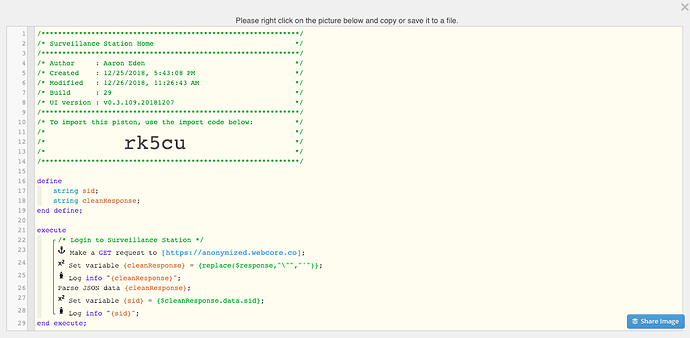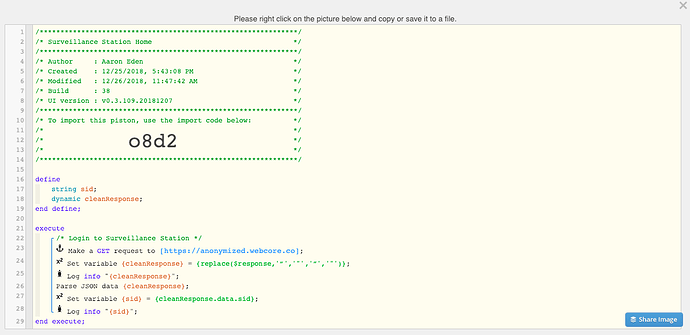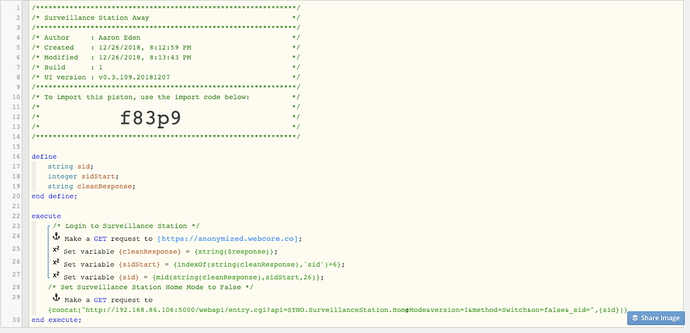1) Give a description of the problem
I am trying to get the “sid” portion of the data response, but every variation I try seems to fail with error " Error retrieving JSON data part null"
2) What is the expected behavior?
I expect to the my $sid variable populated with $response.data.sid
3) What is happening/not happening?
Errors
4) Post a Green Snapshot of the piston![]()
5) Attach any logs (From ST IDE and by turning logging level to Full)
12/26/2018, 9:52:02 AM +296ms
+2ms ╔Starting piston… (v0.3.109.20181207)
+563ms ║╔Subscribing to devices…
+644ms ║╚Finished subscribing (88ms)
+676ms ╚Piston successfully started (674ms)
12/26/2018, 9:43:06 AM +765ms
+0ms ╔Received event [Home].test = 1545842586764 with a delay of 0ms
+61ms ║RunTime Analysis CS > 21ms > PS > 27ms > PE > 13ms > CE
+64ms ║Runtime (37912 bytes) successfully initialized in 27ms (v0.3.109.20181207) (61ms)
+65ms ║╔Execution stage started
+72ms ║║Cancelling statement #1’s schedules…
+91ms ║║Sending external web request to: XXXXANONOMYZEDXXXXX
+895ms ║║Executed virtual command httpRequest (811ms)
+905ms ║║{“data”:{“is_portal_port”:false,“sid”:“tuwwxL2R7GWgo1730PVN232400”},“success”:true}
+906ms ║║Executed virtual command log (2ms)
+912ms ║║Error retrieving JSON data part null
+918ms ║║Executed virtual command setVariable (3ms)
+929ms ║║Executed virtual command log (2ms)
+935ms ║╚Execution stage complete. (870ms)
+938ms ╚Event processed successfully (937ms)