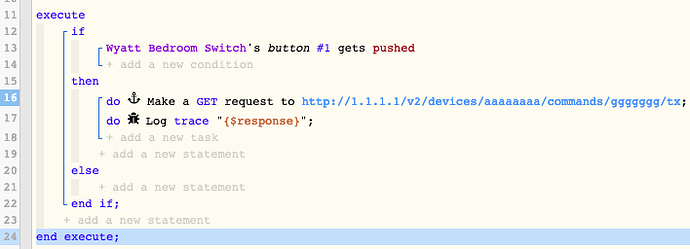1) Give a description of the problem
Error with local http request handler, throwing an error java.lang.NullPointerException and not executing at all. I have tried different ways of formatting the URL, tried both with and without the authorization headers, I always get the same error. Unlike in a thread with a similar error message, in this case the BOND home returns a Content-Type with its return. On a successful execution using:
curl -H “BOND-TOKEN: aaabbbccc111” -i http://1.1.1.1/v2/devices/aaaaaaaa/commands/ggggggg/tx
I get back:
HTTP/1.1 200 OK
Content-Length: 18
Content-Type: application/json; charset=utf-8
{"_":“111b2222”}
2) What is the expected behaviour?
I am beta testing the BOND home API. I use several other Pistons with the “Make a web request” feature, but this one is causing trouble for some reason. What I want to have happen is an http get request to be issued to the appropriate URL and cause the BOND to transmit the correct RF single to my ceiling fan
3) What is happening/not happening?
I get an error in the trace log and it looks like no http request is made. The BOND never activates.
**4) Post a Green Snapshot of the piston![image|45x37]
Here is a screen shot of the piston. I changed the IP address, auth token, device ID, and command ID for security reasons
5) Attach logs after turning logging level to Full
8:30:50 PM: error java.lang.NullPointerException: Cannot invoke method tokenize() on null object @line 3167 (localHttpRequestHandler)
8:30:49 PM: info ╔ Event processed successfully (164ms)
8:30:49 PM: trace ║║ Requesting a wake up for Mon, May 6 2019 @ 8:31:09 PM CDT (in 20.0s)
8:30:49 PM: debug ║║ Cancelling statement #3’s schedules…
8:30:49 PM: debug ║║ Cancelling condition #1’s schedules…
8:30:49 PM: debug ║║ Cancelling condition #2’s schedules…
8:30:49 PM: debug ║║ Comparison (enum) pushed gets (string) pushed = true (1ms)
8:30:49 PM: trace ║╚ Execution stage started
8:30:49 PM: trace ║ Runtime (37622 bytes) successfully initialized in 55ms (v0.3.109.20181207) (108ms)
8:30:49 PM: debug ║ RunTime Analysis CS > 25ms > PS > 55ms > PE > 29ms > CE
8:30:49 PM: info ╚ Received event [Wyatt Bedroom Switch].button = pushed with a delay of 888ms