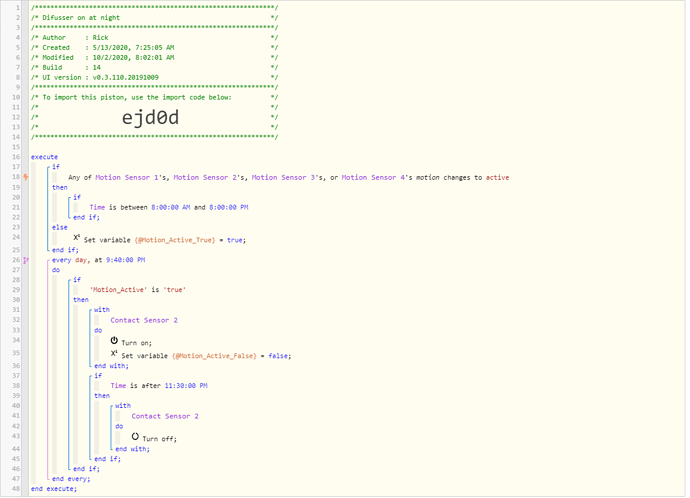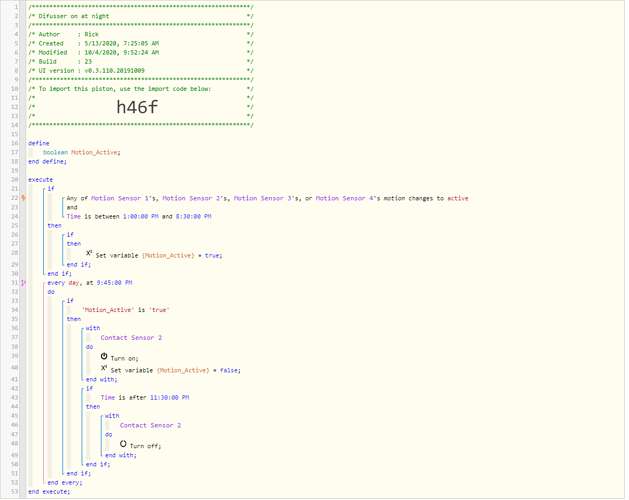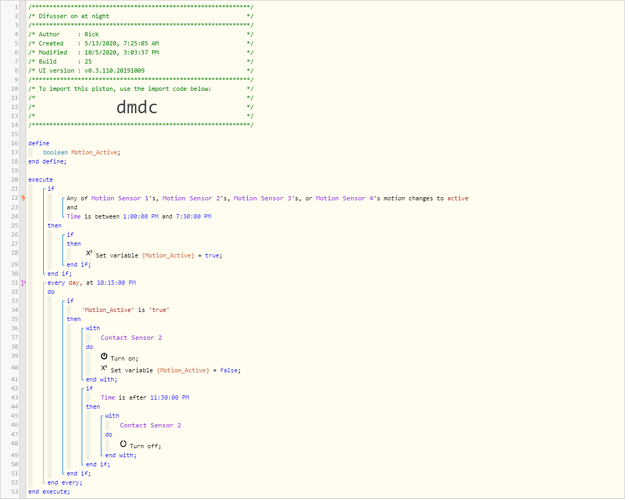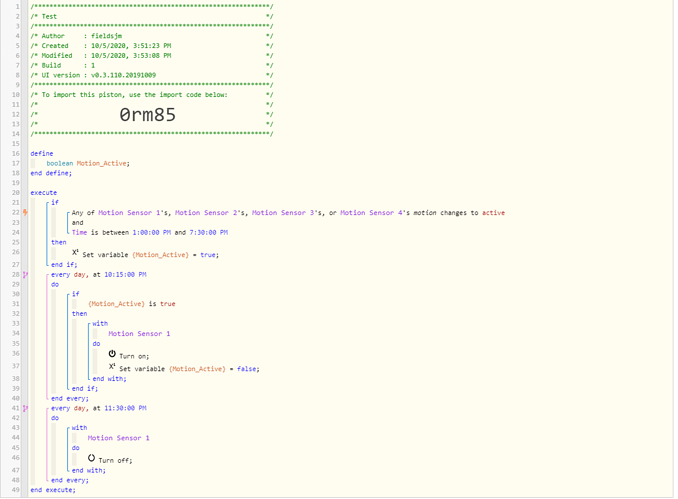This was working but now I get an error. I don’t know what the error means
10/2/2020, 8:05:28 AM +226ms
+1ms ╔Received event [Motion Computer Monitor].motion = inactive with a delay of 97ms
+77ms ║Runtime (40400 bytes) successfully initialized in 26ms (v0.3.110.20191009) (75ms)
+78ms ║╔Execution stage started
+103ms ║║Error executing virtual command [].setVariable: (1ms) groovy.lang.MissingPropertyException: No such property: result for class: script_app_6c4a97a42cd9c01ed79ae72c875a75bf6c50e82c665272109ecaf6627b713546
+108ms ║╚Execution stage complete. (30ms)
+110ms ║Setting up scheduled job for Fri, Oct 2 2020 @ 9:40:00 PM EDT (in 48871.665s)
+119ms ╚Event processed successfully (119ms)
10/2/2020, 8:04:45 AM +313ms
+1ms ╔Received event [Motion Computer Monitor].motion = active with a delay of 113ms
+90ms ║Runtime (40406 bytes) successfully initialized in 36ms (v0.3.110.20191009) (88ms)
+91ms ║╔Execution stage started
+134ms ║╚Execution stage complete. (43ms)
+136ms ║Setting up scheduled job for Fri, Oct 2 2020 @ 9:40:00 PM EDT (in 48914.552s)
+146ms ╚Event processed successfully (145ms)