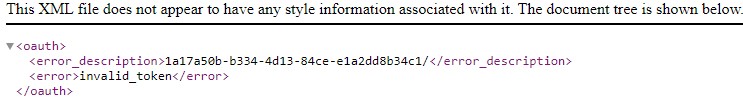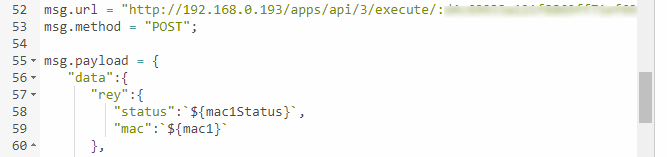I have a weird issue and am hoping someone has seen this before. From all my research today, I haven’t been able to find anything similar. So I am migrating everything from ST to Hubitat (as many of us are), and am going to be using Webcore in Hubitat as well (as I had 100% of my ST setup in webcore).
I am also running Eventghost on my PC’s which control a few things in Webcore. Just to give some examples:
Monitor when PC is on or off by changing virtual switch when PC turns on or off.
Use virtual switch (same one as before) to turn PC on or off
Turn on desk lighting automatically upon PC boot, and off when PC is shutdown.
I also have a simple piston which just toggles lights when I hit certain buttons on my keyboard.
I guess a little background into how I did this is I have Eventghost setup to send an event to a webserver. I would then copy the Piston URL (external URL in Webcore) and use that as the web command URL.
If I wanted to send along a variable I could add a ?VAR=VARSTATUS after the end of the URL, and it would allow me to run the piston and pass along a piece of data too. Very useful as I can tell webcore when my PC is on / off just by manually executing the piston.
So here is where it all gets messed up. The ST URL ended in the Piston ID (:PISTON ID:). I have shortened some stuff from this URL (for security), but it shows the overall layout.
https://graph-na04-useast2.api.smartthings.com/api/token/5dc66c3a/smartapps/installations/49cb5ada/execute/:05a137aebff908de7:
The Hubitat URL ends by sending a variable called access_token. This for some reason creates an issue when being sent from Eventghost which doesn’t allow it to run. Again, shortened some stuff so its different.
I am seeing this error in Eventghost.
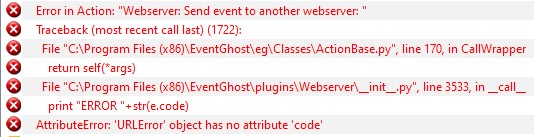
I have also tried adding a “&” after the end of the URL (which would allow another variable to be added) which works well from a web browser, but not Eventghost.
Anyone have any thoughts? I have been playing around with this for hours and have had no luck. It would be a really big bummer if this quit working for me as I have quite a few pistons setup this way.
I know this isn’t quite a true webcore issue, but I was curious as anyone who may be currently migrating might see this issue and have solved it. Thanks.