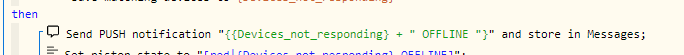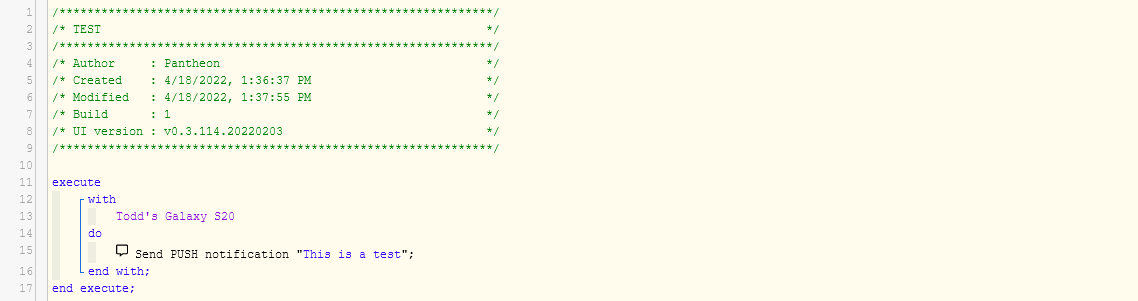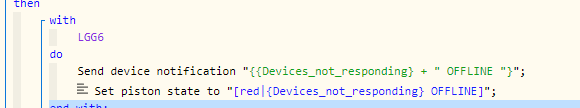Is there a way to exclude users for certain WebCore Piston push notifications? I know I can shut off for all notifications. I know back when ST had a contacts list (unsupported address book) you could select the contact that way but I’m not finding that in Hubitat. I have several monitoring pistons setup that I only need the notifications on and the fam is getting annoyed getting them, however there are other pistons that they do need the notifications on.
Jimmy