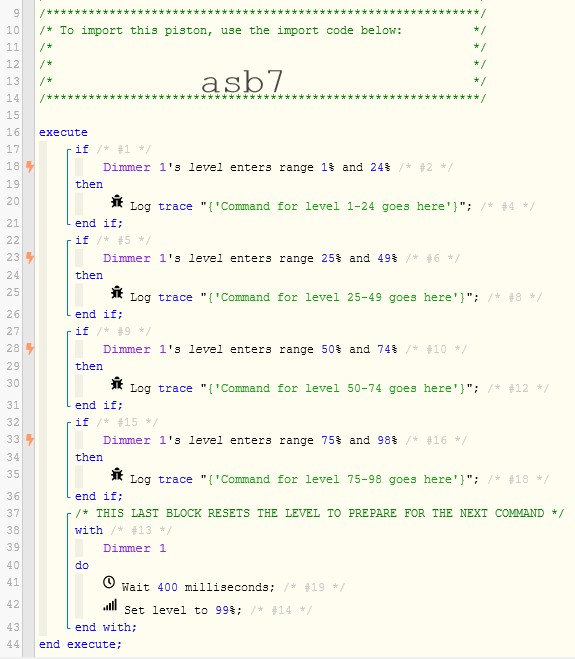1) Give a description of the problem
(I’m using ActionTiles to execute a Piston URL however AT doesn’t allow execution without a window action for the returned response of the URL)
2) What is the expected behaviour?
(I know this seems like an AT limitation but I’m wondering if there is something I can put at the end of the Piston URL so it doesn’t call a window action)
3) What is happening/not happening?
(URL sends a response that requires a browser window to show response.
Ex. {“result”:“OK”,“timestamp”:1558188460001})
4) Post a Green Snapshot of the piston![]()
(UPLOAD YOUR IMAGE HERE)
5) Attach logs after turning logging level to Full
(PASTE YOUR LOGS HERE THEN HIGHLIGHT ALL OF THE LOGS AND CLICK ON THE </> ICON TO FORMAT THEM CORRECTLY)
REMOVE BELOW AFTER READING
If a solution is found for your question then please mark the post as the solution.